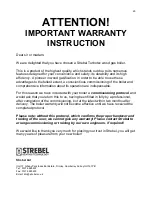19
Assembly
Settings for system 3
Settings for system 3
Once the electrical connection
for System 3 has been made
and the control has been
mounted, the main heating
switch on site can be switched
on. This activates the electricity
supply and the following appears
on the display:
Code input
+ -
###
<--
Pressing the ‘Plus’ button
causes the displayed code
number (random number) to be
incremented by 1 (installer
setting menu = code + 1).
The code number is confirmed
by pressing the ‘Arrow’ button,
one arrives in the installer setting
menu and the following appears
on the display:
Language
+ -
[D]
<--
The desired language for the
text display is selected via the
‘Plus’ and ‘Minus’ buttons.
The entry is confirmed by
pressing the ‘Arrow’ button, one
arrives at the next setting and
the following appears on the
display:
Boiler type
+ -
Turbotec 20
<--
The corresponding boiler type is
selected via the ‘Plus’ and
‘Minus’ buttons.
The entry is confirmed by
pressing the ‘Arrow’ button, one
arrives at the next setting and
the following appears on the
display:
System
+ -
No.: 0
<--
The desired System 3 is
selected by pressing the ‘Plus’
button.
The entry is confirmed by
pressing the ‘Arrow’ button, one
arrives at the next setting and
the following appears on the
display:
Are you sure ?
NO
– YES
<--
The entry is confirmed by
pressing the ‘Arrow’ button, one
arrives at the next setting and
the following appears on the
display:
Storage tank sensor + -
YES
<--
The ‘Plus’ or ‘Minus’ button is
pressed to select whether or not
a storage tank sensor is present.
The entry is confirmed by
pressing the ‘Arrow’ button, one
arrives at the next setting and
the following appears on the
display (only if a storage tank
sensor is present):
Storage tank sensor + -
length in m 8
<--
If the factory-specified length of
the storage tank sensor cable
has to be changed due to
structural reasons, the actual
cable length can be entered by
pressing the ‘Plus’ or ‘Minus’
button so that correctly
measured values will be
obtained (max. cable length 50
metres, cable cross-section 2 x
0.75 mm
2
).
The entry is confirmed by
pressing the ‘Arrow’ button, one
arrives at the next setting and
the following appears on the
display (only if a storage tank
sensor is present):
Storage tank min.
+ -
TSmin [
C] 45
<--
The minimum temperature in the
load compensation, buffer or
energy storage tank is selected
by pressing the ‘Plus’ or ‘Minus’
button. If the temperature falls
below the set temperature, the
‘Add fuel’ indicator is activated
and, in the case of bivalent
operation, the oil or gas burner is
released for operation.
The entry is confirmed by
pressing the ‘Arrow’ button, one
arrives at the next setting and
the following appears on the
display:
Boiler min.
+ -
TKmin [
C] 60
<--
The minimum boiler temperature
down to which residual heat is
withdrawn from the boiler, is
selected by pressing the ‘Plus’ or
‘Minus’ button.
The entry is confirmed by
pressing the ‘Arrow’ button, one
arrives at the next setting and
the following appears on the
display:
Exhaust fume temp. min. +
-
TAmin [
C] 100
<--
The minimum exhaust fume
temperature required for the flue,
is set by pressing the ‘Plus’ or
‘Minus’ button (the flue
manufacturer or chimney
sweep’s specifications must be
observed).
The entry is confirmed by
pressing the ‘Arrow’ button, one
arrives at the next setting and
the following appears on the
display:
Return valve
+ -
[sec] 150
<--
The running time of the return
valve actuator is set by pressing
the ‘Plus’ or ‘Minus’ button.
The entry is confirmed by
pressing the ‘Arrow’ button, one
arrives at the next setting and
the following appears on the
display:
Charging valve
+ -
[sec] 150
<--
The running time of the charging
valve actuator is set by pressing
the ‘Plus’ or ‘Minus’ button.
The entry is confirmed by
pressing the ‘Arrow’ button.
All of the previously set
values are now stored in the
control.
The installer settings menu is
now abandoned.
Summary of Contents for 40S-70
Page 27: ...23 Commissioning Circuit diagram ...
Page 29: ...24 Commissioning Short operating instructions ...
Page 31: ......
Page 35: ...28 Notes ...
Page 38: ......