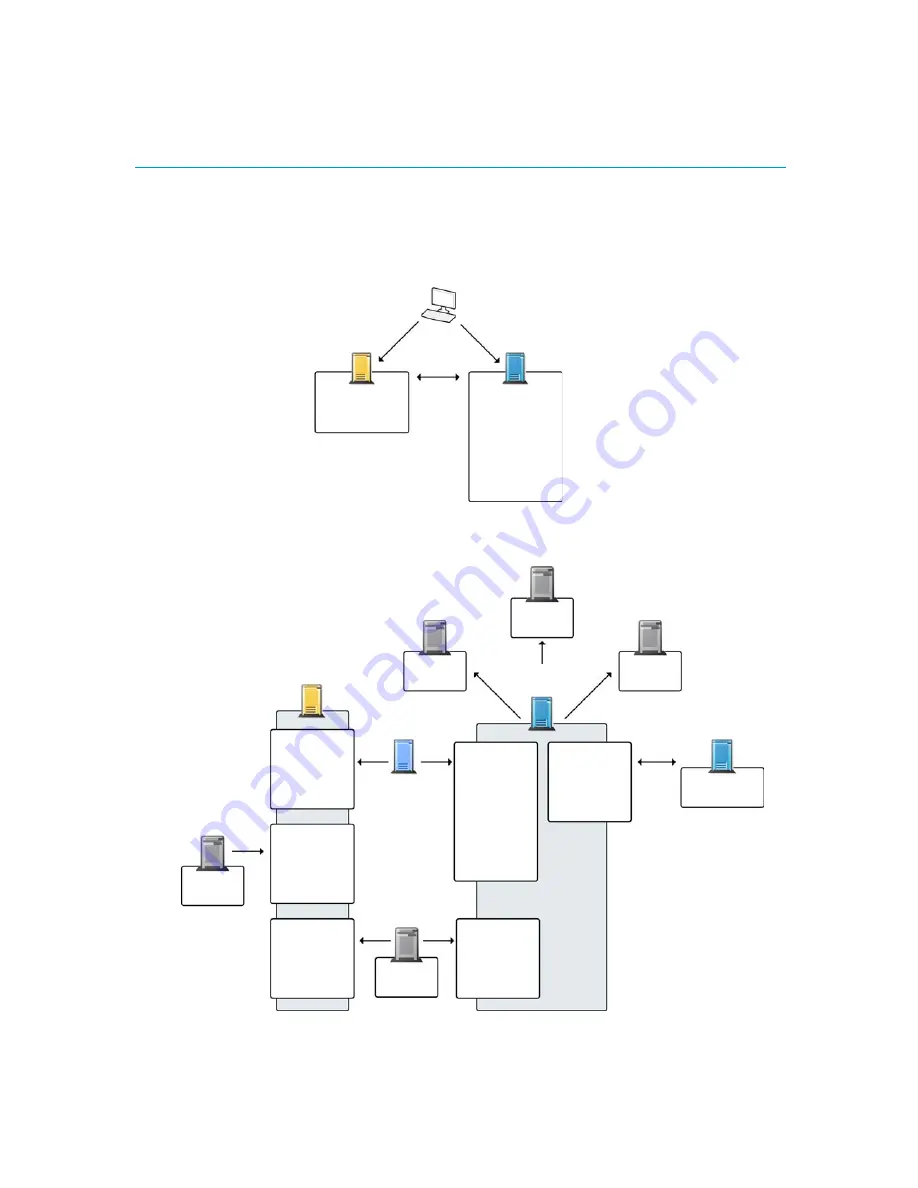
96
Appendix B Default Communication Ports
Management Center Ports
The illustrations below present an overview to the most important default ports used in
communications between the Management Center (SMC) components and from the SMC to
external services. See the table below for a complete list of default ports.
I
LLUSTRATION
B.1 Destination Ports for Basic Communications Within SMC
I
LLUSTRATION
B.2 Default Destination Ports for Optional SMC Components and Features
TCP:
8914-8918
Log Server
Management Server
TCP:
8902-8913
+ 3021 (Log
Server
Certificate
Request)
Management Client
Stonesoft’s Update Service
External LDAP Server
External RADIUS Server
TCP:
443
TCP:
389
UDP:
1812
Management
Server
Secondary
Management Server
Log
Server
Web Portal
Server
TCP:
8902-8913
8916
8917
+ 3021
(Certificate
Request)
TCP:
3020
8916
8917
TCP:
8903
8907
TCP:
8902-8913
Monitored
Third Party
Components
UDP:
161
TCP, UDP:
162/5162
514/5514
Win/Linux)
TCP: 8925
- 8929
Authentication
Server
TCP:8907
+ 3021
(Certificate
Request)
TCP:
3020
Summary of Contents for stonegate 5.2
Page 1: ...STONEGATE 5 2 INSTALLATION GUIDE INTRUSION PREVENTION SYSTEM...
Page 5: ...5 INTRODUCTION In this section Using StoneGate Documentation 7...
Page 6: ...6...
Page 12: ...12...
Page 18: ...18 Chapter 2 Planning the IPS Installation...
Page 28: ...28 Chapter 4 Configuring NAT Addresses...
Page 30: ...30...
Page 50: ...50 Chapter 6 Saving the Initial Configuration...
Page 60: ...60...
Page 72: ...72 Chapter 8 Installing the Engine on Intel Compatible Platforms...
Page 73: ...73 UPGRADING In this section Upgrading 75...
Page 74: ...74...
Page 88: ...88...




























