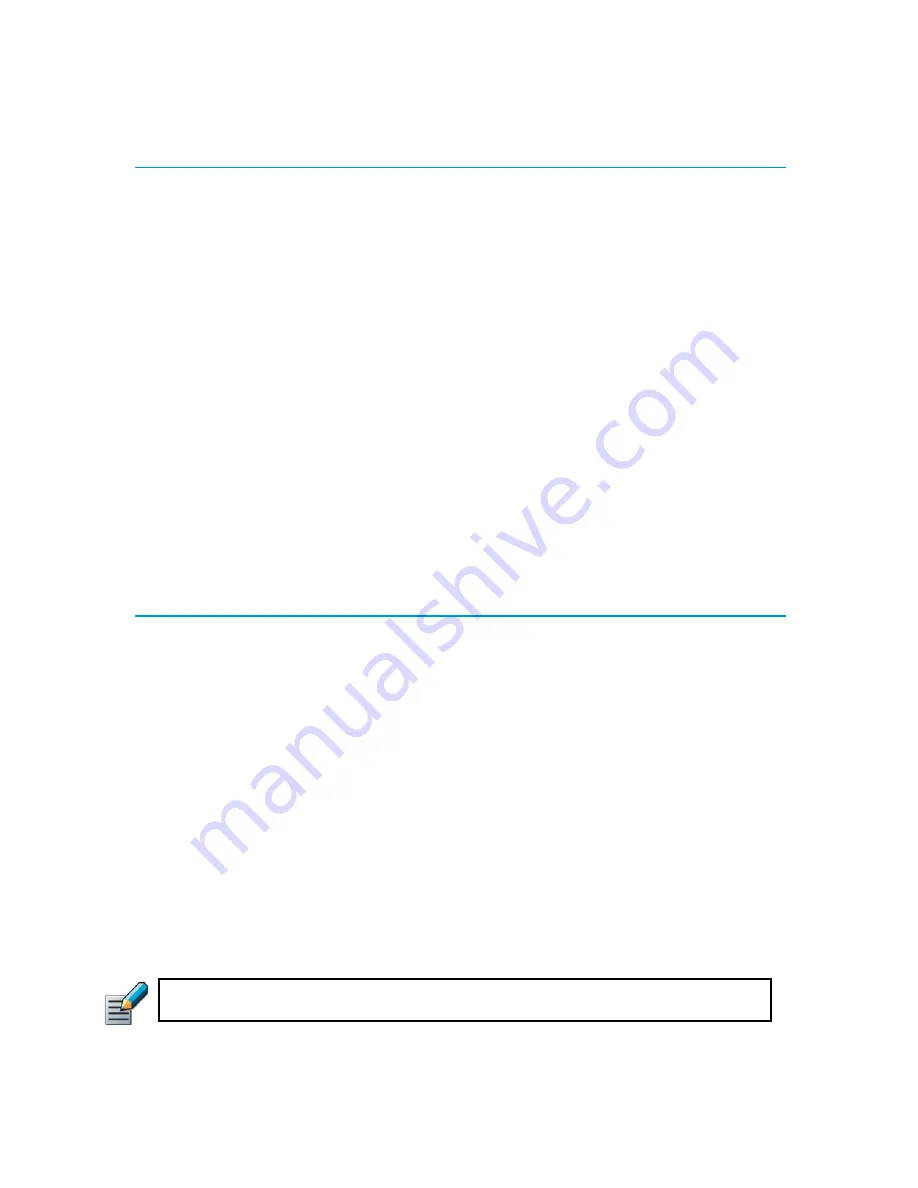
20
Chapter 3
Installing IPS Licenses
Getting Started with IPS Licenses
Each analyzer and sensor engine must have its own license. You must generate the license files
and install them on the Management Server using the Management Client before you can bring
your system fully operational. The Management Server’s license may also be limited to
managing only a certain number of engines.
Your system may be able to automatically generate licenses for new StoneGate appliances. For
automatic licensing to work, ensure that automatic updates are working in the Management
Center. A factory-installed temporary license is automatically replaced with a permanent license
bound to the serial code (POS) of the appliance after the appliance is configured for use.
If you do not need to install licenses for the IPS engines at this time, proceed to one of the
following:
•
If NAT is applied to communications between any system components, proceed to
•
If NAT is not applied to the communications, you are ready to define the Sensor and Analyzer
element(s). Proceed to
Defining Sensors and Analyzers
Configuration Overview
The following steps are needed for installing licenses for sensors and analyzers.
1. Generate the licenses at the Stonesoft website. See
2. Install the licenses in the Management Client. See
Generating New Licenses
You generate the licenses at the Stonesoft website based on your
proof-of-license
(POL),
included in the order confirmation message sent by Stonesoft or the proof-of-serial-number
(POS) printed on the side of StoneGate appliances. Evaluation licenses are also available at the
website. If you are licensing several components of the same type, remember to generate one
license for each.
To generate a new license
1.
Browse to the Stonesoft License Center at
my.stonesoft.com/managelicense.do
2.
Enter the POL code in the
License Identification
field and click
Submit
. The license page
opens.
3.
Click
Register
. The license generation page opens.
4.
Enter the Management Server’s proof-of-license code or the engine’s primary control IP
address for the engines you want to license.
•
The Management Server’s proof-of-license can be found in the e-mail you received
detailing your licenses or in the Management Client for all licenses imported into the
system.
5.
Click
Submit Request
. The license file is sent to you in a moment. It also becomes
available for download at the license page.
Note – Evaluation license requests may need manual processing. See the license page for
current delivery times and details.
Summary of Contents for stonegate 5.2
Page 1: ...STONEGATE 5 2 INSTALLATION GUIDE INTRUSION PREVENTION SYSTEM...
Page 5: ...5 INTRODUCTION In this section Using StoneGate Documentation 7...
Page 6: ...6...
Page 12: ...12...
Page 18: ...18 Chapter 2 Planning the IPS Installation...
Page 28: ...28 Chapter 4 Configuring NAT Addresses...
Page 30: ...30...
Page 50: ...50 Chapter 6 Saving the Initial Configuration...
Page 60: ...60...
Page 72: ...72 Chapter 8 Installing the Engine on Intel Compatible Platforms...
Page 73: ...73 UPGRADING In this section Upgrading 75...
Page 74: ...74...
Page 88: ...88...






























