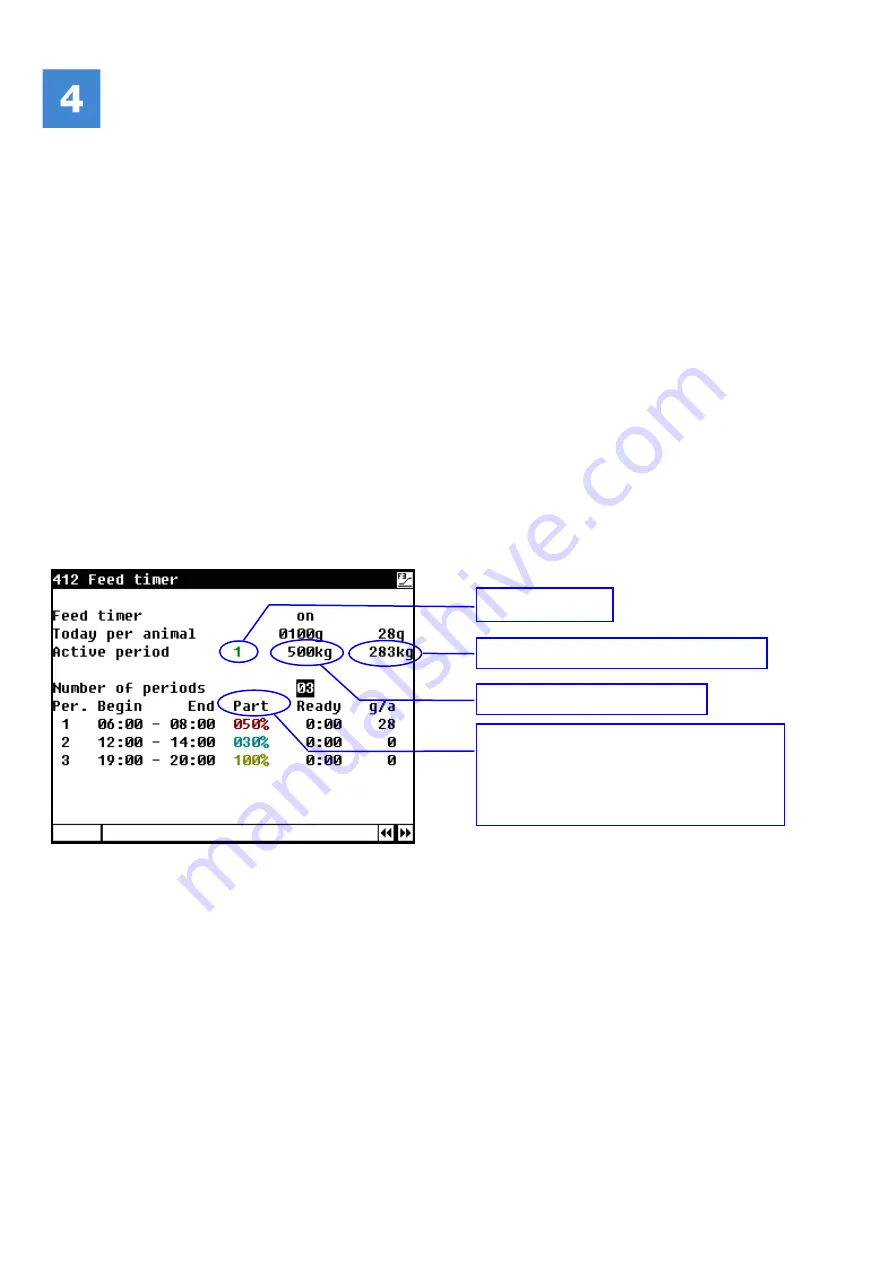
28
TIMERS
A maximum of 24 periods can be set on a timer.
All times have to be consecutive times. The
difference between two times must be at least 1
minute.
DOSAGE TIMERS
The timer output of a dosing timer is linked to a counter input to enable the water and/or feed intake to be
monitored. If significant variations occur, the control can generate a “dosing alarm” and stop the dosing of
water or feed.
Water timer
The water clock can be used to switch elements such as the water valves on or off. In
addition, there is the possibility of feeding back information on the actually administered water
amount to a counter input of the poultry computer (see Water dosing).
Water dosage
For water dosing, the water amount actually dosed is compared to the amount setting. Dosing
stops when the preset amount is reached, even if the stop time has not been reached yet. A
water dosing alarm is generated if the stop time is reached and the amount has not been
reached yet.
Feed timer
The feed clock can be used to switch elements such as the discharge augers on or off. In
addition, there is the possibility of feeding back information on the actually administered
amount of feed to a counter input of the poultry computer (see Feed dosing).
Feed dosage
For feed dosing, the amount actually fed is compared to the amount setting. Feeding stops
when the preset amount is reached, even if the stop time has not been reached yet. A feed
dosing alarm is generated if the stop time is reached and the amount has not been reached
yet.
Water and feed dosing make use of the number of animals present in the house. The number of animals is
determined at the start of the first actual dosing period, in order to calculate the total amount to be dosed. If
the number of animals changes in the meantime (due to animals dying, being removed or added) this no longer
affects the calculation.
The amount to be dosed is calculated between two periods.
WITH
“Auto. partition period”
- The total daily amount is divided over the preset number of
periods.
WITHOUT
“Auto. partition period”
- An error message will be generated if the sum of the
percentages set under “Part” is less than 100%.
If you enter 100% for the last period under “Part”, the
shortage of the prior periods
will be corrected in the last
dosing period
.
The dosed amount per period is listed under the last column (ml/d or g/d). If the amount to be dosed is
reached within the period, the time when the cycle has ended is shown under “Ready”.
If something has gone wrong in previous cycles, this will be corrected in the last cycle.
Active period
Already dosed in active period
Yet to dose in active period
If “Auto. partition period” has been
switched off
by your installer, you can
manually divide the total daily amount of
the feed etc. over the preset number of
periods.

























