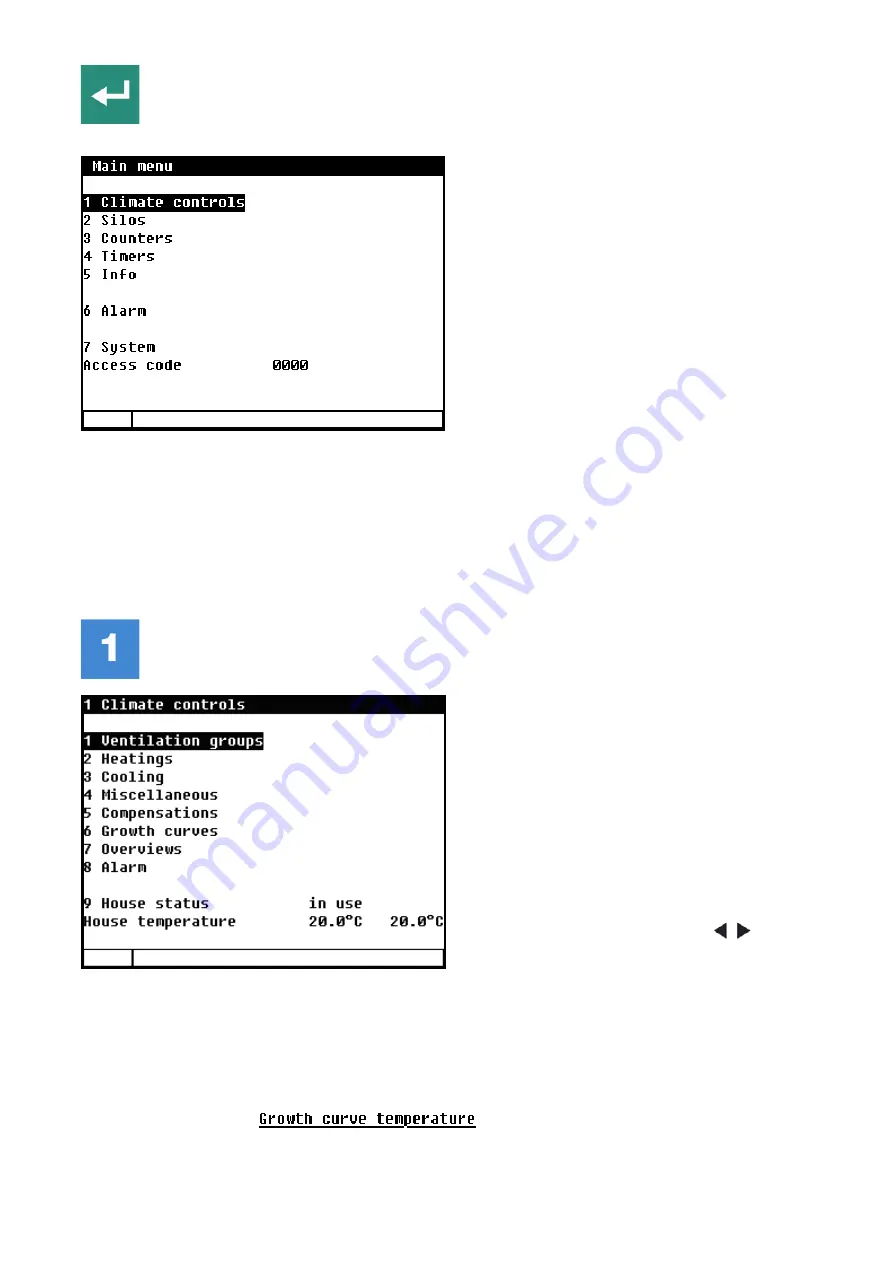
7
MAIN MENU
If you use access codes, it is advisable to write the
code down and store it somewhere safe. If you forget
the access code, you can no longer change any
settings. As soon as one access code is active, you
can only change the setting by entering the correct
access code. The access code remains active until
you select the “Overview” window. After selecting this
window you will have to enter the access code again
to be able to change a setting.
Access code
You can use an access code to protect your computer against unauthorized access. If you want to prevent non-
authorized users from changing settings on your poultry computer, you can have an access code set.
An access code consists of a combination of 4 figures. You can have an maximum of 2 access codes set by your
installer.
CLIMATE CONTROLS
House status
You can put the house in use or out of use, using
the house status.
In use
The poultry computer carries out its
control operation in accordance with
the settings.
Not in use
All control, alarm and temperature
monitoring functions are switched off
(all flaps are closed, all timers are
switched off).
Use the
left / right
cursor keys (
) to change
the house status.
HOUSE TEMPERATURE
The temperature, on the basis of which the ventilation controls, is also referred to as the house temperature.
The required house temperature depends on several factors. For example, young animals require a much higher
ambient temperature than older animals.
If the cursor is placed on
and you push the confirmation key the curve for the
settings concerned will be displayed. You may change the curve settings or switch off the curve. Press the
cancel key to return to the previous window. If you have switched off the curve, the text 'growth curve' will be
replaced by the standard text and you can no longer access the relevant curve settings from this window (the
curve is off).


























