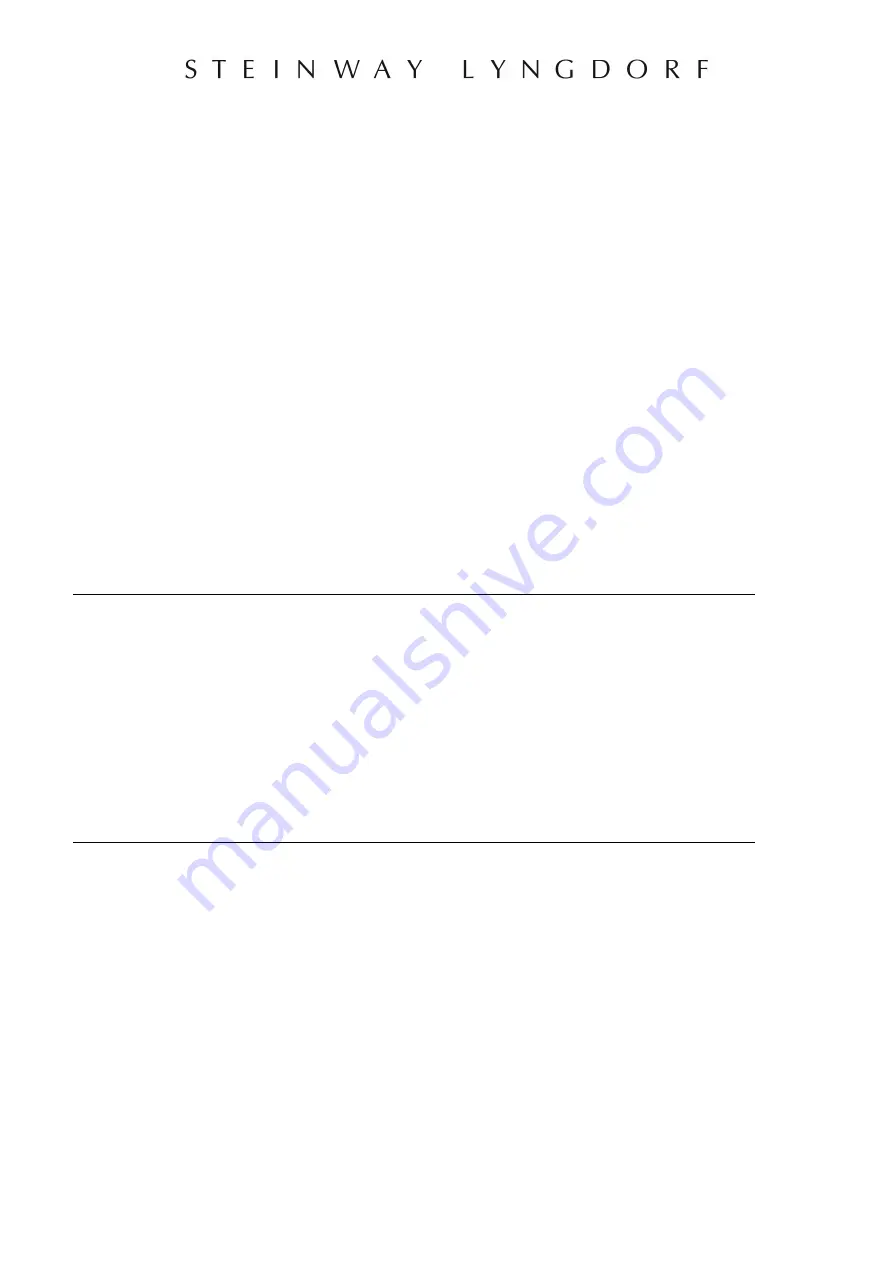
Steinway & Sons P300 2.1 Owner’s manual
21
Video Setup
The Video Setup menu allows you to register the video system settings for the Model P300 2.1 video
inputs and outputs, which in turn dictates which video formats can be shown on the screen when
these inputs and outputs are activated.
Video Output
This menu manages the default and preferred setting for HDMI outputs. For each output you can
individually set up preferred resolution, video source, audio out, and the main video output for your
device. Other outputs can be set to “follow main” or be set individually to stream video from a specific
HDMI input connector.
Video Input
In this menu you can change what is advertised in the EDID on the HDMI inputs. This is essential if
you have more than one screen connected to the HDMI outputs. If the screens are not identical in
terms of support to video features, one of the screens might go blank, as it cannot process the signal
requested by the other screen.
EDID (Extended Display Identification Data) is an embedded data file sent from the
television(s) through the P300 to the sources. This communication of data differs from the
communication between a television set and a source connected directly to the screen.
This is the reason why you cannot test the function of the P300 2.1 through connecting
sources directly to the television. The television is the “master” of this communication and is
informing all sources of what signal types it can receive. The P300 2.1 acts as a HDMI
Repeater and will correct the EDID information sent to the sources, if you have changed any
of the settings.
Video Settings
For each of the video features you can specify, when this feature is included in the EDID request to
sources:
Never: Feature is not requested.
Always: Feature is always requested.
One: Feature is requested if one of the screens accepts it.
All: Feature is requested if all connected screens accept it.
The features controlled are:
Basic 3D: 3D video
HDR: High Dynamic Range (Static type, for example HDR+, HDR10)















































