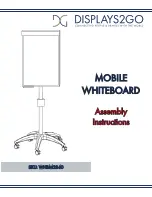Steelcase
iii
Using the on-screen icon strip . . . . . . . . . . . . . . . . . . . . . . . . . . . . . 72
Getting help . . . . . . . . . . . . . . . . . . . . . . . . . . . . . . . . . . . . . . . . . . . 73
Checking for updates . . . . . . . . . . . . . . . . . . . . . . . . . . . . . . . . . . . . 74
Exiting the ēno App . . . . . . . . . . . . . . . . . . . . . . . . . . . . . . . . . . . . . 74
To uninstall the ēno App in Windows . . . . . . . . . . . . . . . . . . . . . . . . 74
To uninstall the ēno App on a Macintosh . . . . . . . . . . . . . . . . . . . . . 75
Care and maintenance . . . . . . . . . . . . . . . . . . . . . . . . . . . . . . . . . . . . . 76
ēno maintenance . . . . . . . . . . . . . . . . . . . . . . . . . . . . . . . . . . . . . . . 76
How to obtain replacement parts . . . . . . . . . . . . . . . . . . . . . . . . . . . 76
Summer maintenance . . . . . . . . . . . . . . . . . . . . . . . . . . . . . . . . . . . 77
Compliance . . . . . . . . . . . . . . . . . . . . . . . . . . . . . . . . . . . . . . . . . . . 78
FCC statement. . . . . . . . . . . . . . . . . . . . . . . . . . . . . . . . . . . . . . . 78
Déclaration de conformité Industrie Canada (IC) . . . . . . . . . . . . . . 78
Cofetel statement for Mexico . . . . . . . . . . . . . . . . . . . . . . . . . . . . 79
CE compliance. . . . . . . . . . . . . . . . . . . . . . . . . . . . . . . . . . . . . . . 79
WEEE compliance . . . . . . . . . . . . . . . . . . . . . . . . . . . . . . . . . . . . 79
Warranty . . . . . . . . . . . . . . . . . . . . . . . . . . . . . . . . . . . . . . . . . . . . . . . . 80
Appendix 1: ēno Bluetooth pairing options . . . . . . . . . . . . . . . . . . . . . . 83
Pairing ēno using the ēno App . . . . . . . . . . . . . . . . . . . . . . . . . . . . . 84
Pairing ēno using built-in Windows or Apple Bluetooth . . . . . . . . . . . 84
Pairing ēno using third-party Bluetooth. . . . . . . . . . . . . . . . . . . . . . . 85
Appendix 2: ēno one Projector Control Application . . . . . . . . . . . . . . . . 87
Configuring PolyVision projectors . . . . . . . . . . . . . . . . . . . . . . . . . . . 87
Projector status . . . . . . . . . . . . . . . . . . . . . . . . . . . . . . . . . . . . . . 88
Appendix 3: ēno App notifications . . . . . . . . . . . . . . . . . . . . . . . . . . . . . 91
Index . . . . . . . . . . . . . . . . . . . . . . . . . . . . . . . . . . . . . . . . . . . . . . . . . . . 94