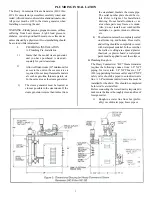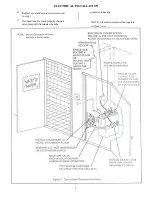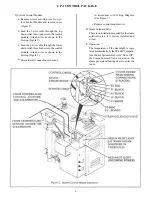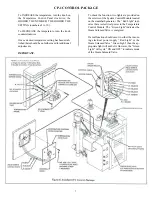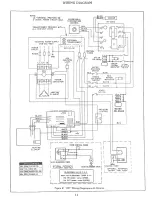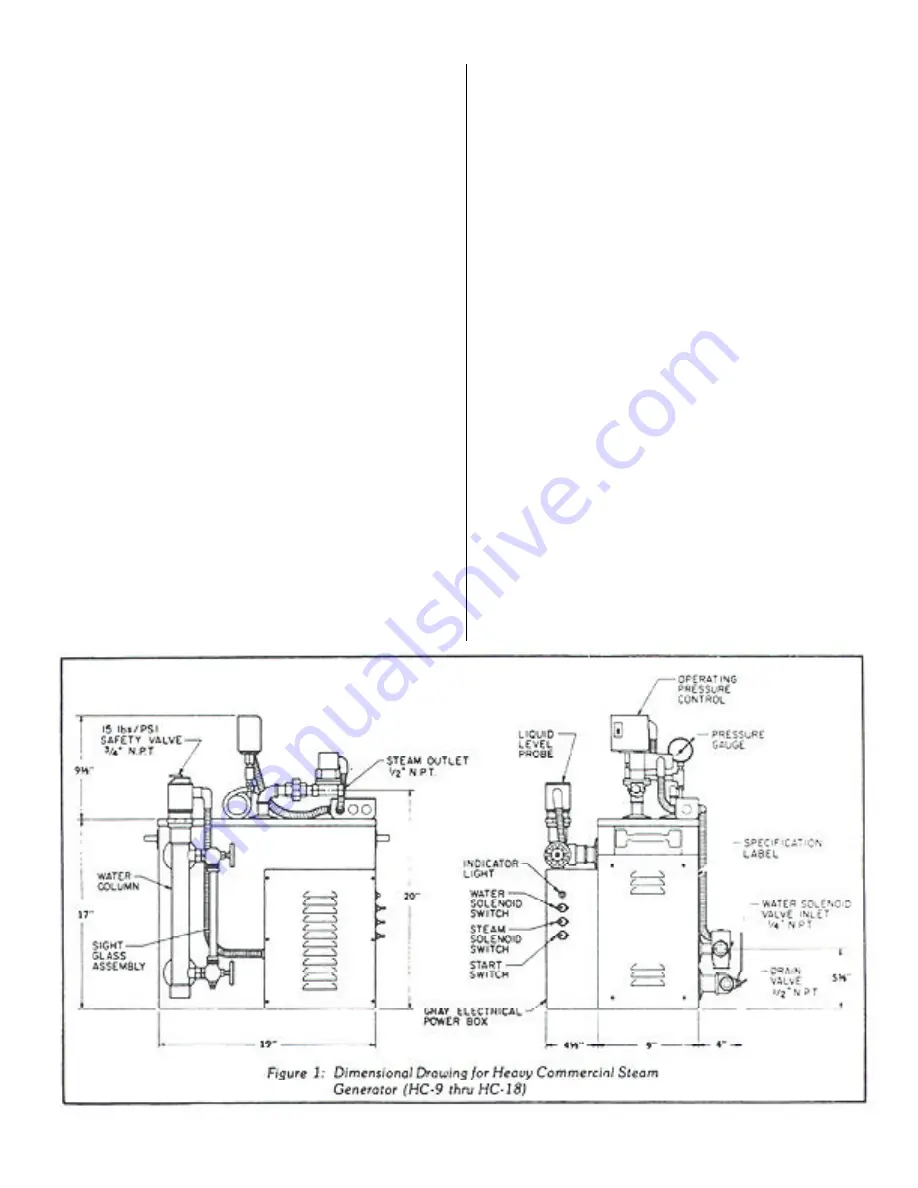
PLUMBING INSTALLATION
The Heavy Commercial Steam Generator (HC-9 thru
HC-18) comes factory assemblect, carefully wired, and
tested. All work must conform to local and national codes.
All power must be OFF to the steam generator when
Installing or servicing the unit.
WARNING - Elderly persons, pregnant women, or those
suffering from heart disease, high blood pressure,
diabetes, or not in good health must not use this device
unless directed by a physician. Also. steambathing should
be avoided while intoxicated.
I.
PLUMBING INSTALLATION
A. Plumbing Pre- Installation
Allow sufficient room (30" minimum) for
access to the unit in the event service is
required. Do not keep flammable materi-
als such as gasoline, thinners, paints, etc.
In the same area as the steam generator.
The steam generator must be located as
close as possible to the steamroom. If the
steam generator is more than ten feet from
Insure that the model steam generator
unit you have purchased is sized ad-
equately for your steamroom.
1)
2)
3)
the steamhead, Insulate the steam pipe.
The serial number plate should be vis-
ible. Refer to Figure 2 for Installation
drawing. Do not Install outdoors or an
area where parts may freeze or corode.
Also, do not install near combustible
materials, i.e., paints, thinners, chlorine,
etc.
The steamroom must be completely sealed
on all sides. top, and bottom. Floor. walls,
and ceiling should be completely covered
with waterproof material. In the event that
the walls or ceiling are exposed plaster.
sheetrock, or plaster board, a waterproof
paint must be applied to seal the surfaces.
4)
B. Plumbing Rough-in
The Heavy Commercial “HC” Steam Generator
req,tires the following connec. tions: 1/2" NPT
piping for water inlet. 3/4" NPT brass or 3/4"
(I.D.) copper tubing for steam outlet. and 3/4" NPT
safety valve should be piped to an indirect waste
line. A 3/4" minimum indirect waste line must be
installed for the drain. This should be completed
before wa!ls are installed.
Before connecting the water line it is important to
make sure the line is thoroughly clean and free of
foreign matter.
Rough-in a water line from hot (prefer-
ably) or cold water pipe; brass pipe or
1)
1
Summary of Contents for HC-10
Page 1: ...HEAVY COMMERCIAL STEAMBATH GENERATOR OWNERS MANUAL Models HC 9 Thru HC 18 3 98 Pub No 400 G ...
Page 12: ......
Page 13: ......
Page 14: ......