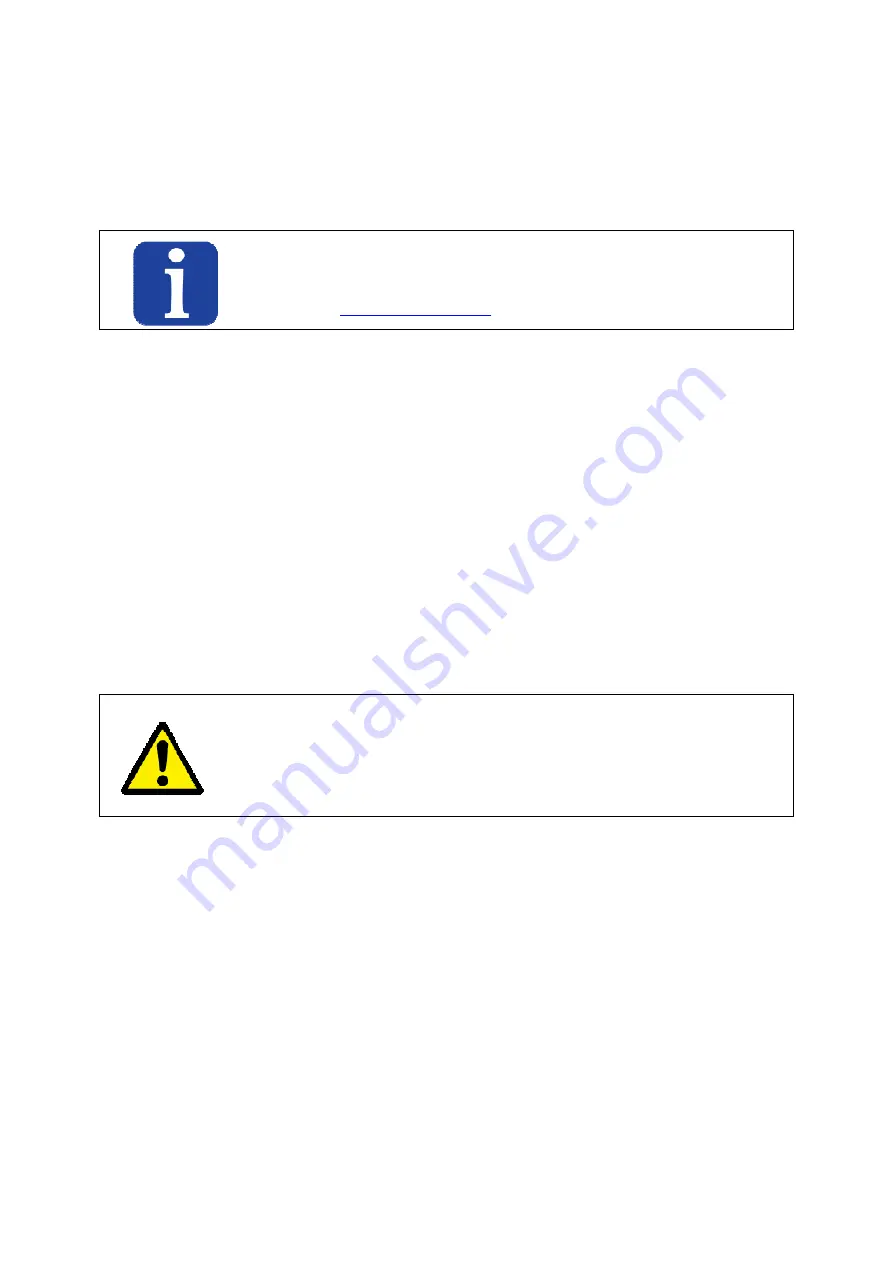
54 of 86
9.1.3 RS485 interface
TIP!
Modbus Interface manual (D2519-01) (The Modbus Interface
Manual is provided on the internet for download, free of
charge at
www.status.co.uk
.)
Baud rate
Transmission speed of the RS485 interface. If a master (PC or PLC) is connected to
the interface, an identical baud rate must be selected on the master side.
Data bits/Parity/Stop bits
Data format of the RS485 interface. If a master (PC or SPS) is connected to the
interface, select the same data format on the master side.
Minimum response time
The minimum response time is adhered to by the receiver prior to sending a
response following a data request. The response time is required by the RS485
interface in the master, to be able to switch over the interface drivers from
transmit to receive.
Device address
Under the set unit address, the receiver can be accessed via the RS485 interface.
For this interface, the device address of the receiver may only appear once within
a connection (several devices on one bus).
CAUTION!
These settings only refer to the RS485 interface. Independent
of these parameters, the setup plug is operated with fixed
parameters for transmission speed: 9600baud, data format:
8n1, minimum response time: 0 ms and device address: 1.
Customer replacement actual values
The current display values can be exported from a receiver by a Modbus master
via the addresses (hex) 00E7 to 0105. In the event of an error (timeout,
overrange, underrange, etc.) it reads a very large value
(e.g. 9.0 x 10
37
for radio timeout - see chapter 2.9.2 of the Modbus Interface
manual (D2519-01)) via these addresses. The new customer replacement actual
values on the addresses (hex) 0407 to 0425 are intended for all users, the modbus
master of which cannot evaluate these large values. In normal case (no errors
pending), the customer replacement actual values contain the same values as the
display values. In the event of an error, the customer replacement actual value
programmed in the receiver is transmitted. Thus, the user is able to recognize
errors.
Summary of Contents for WRX900 Series
Page 1: ...1 of 86 ...
Page 13: ...13 of 86 3 5 Function overview Figure 6 Function review of the receiver ...
Page 45: ...45 of 86 8 2 1 Editing parameters ...
Page 65: ...65 of 86 Figure 6 Fly back functions ...
Page 69: ...69 of 86 11 3 Connect PC and receiver to each other 1 ...
Page 86: ...86 of 86 ...
















































