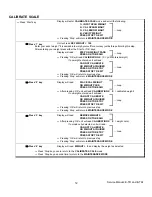Service Manual: E-TR and E-TRi
37
SOFTWARE - DISPLAY
The display on the AC Pro Tread contains the software to operate the treadmill. This software may be
updated via the “uploaders” or by replacing the display electronics which contains an updated version
of the software.
Uploaders
Uploaders are two small grey boxes that contain the primary (MC1)
and secondary (MC2) software for the display. In order to use these
uploaders you must install software onto a computer which allows
you to upload the treadmill software into each box. Those boxes can
be used to update the software in the E-TR and E-TRi treadmill
displays.
Software updates occur to add new features or enhancements to the
system. When these updates are available, the treadmill software
files will be posted on the Star Trac Support web site
(http://support.startrac.com/Software) and can be downloaded onto
the PC and uploaded into the uploader boxes.
Uploader kit contains all
parts shown above.
Part number: 800-3899
Summary of Contents for Pro Tread AC 7600
Page 47: ...Service Manual E TR and E TRi 45 SOFTWARE MCB...
Page 59: ...Service Manual E TR and E TRi 57 DFR Code 1000000 100000 and 10000...
Page 60: ...Service Manual Treadmills E Series P Series 58 DFR Code 4000...
Page 61: ...Service Manual Treadmills E Series P Series 59 DFR Code 1000...
Page 65: ...Service Manual Treadmills E Series P Series 63 DFR Remaining Codes...
Page 67: ...Service Manual AC Pro Tread 7600 7700 65 This page intentionally left blank...