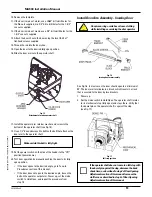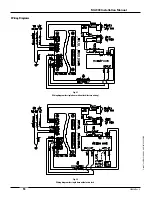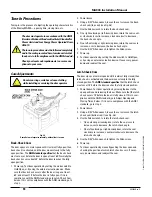© 2005, The STANLEY WORKS. ALL RIGHTS RESERVED.
203936 Rev. C
MA900 Installation Manual
6
Definitions of Terms
door jamb –
Either of the two vertical sides of a doorway.
electric strike –
Electronically controlled latching/
unlatching device.
fail safe lock –
An electric lock that automatically unlocks
with any power interruption.
fail secure lock –
An electric lock that requires power
to unlock.
header –
The enclosure that contains the operator.
operator –
The mechanism that drives the door.
push plate –
A wall-mounted actuator switch. When the
plate is pushed, a signal is sent to the operator.
reveal –
The distance from the mounting surface of the
operator to the face of the door.
stack pressure –
A force on the door, created by an internal
air handling system or external environmental conditions.
strike plate –
The metal plate on the door jamb that holds the
bolt of the lock when the door is closed.
Stanley MA900 Features and Functions
Magic-Touch™
A feature that allows the door to be actuated by
a slight movement of the door.
Manual Operation
If power is shut off, the door functions as a
manual door.
Lock Delay
Delays the operation of the door 1/2 sec to allow a
lock to release.
Power Close
In a building in which stack pressure exerts a force
that prevents the door from closing, the Power Close feature can
be actuated to help it to close.
Swing-Safe Technology
The electronic safety control senses an
obstruction during the opening cycle of the door. The operator
immediately reverses the door direction, allowing time for the
obstruction or person to clear the swing path area of the door.
Adjustable Time Delay
When it reaches the fully open position,
the door pauses for a specified time before closing. The time delay
is adjustable, and must be set to at least 5 seconds. The maximum
available adjustment is about 30 seconds.
Adjustable Opening Angle
The angle of the door at the fully open
position can be set in the range of 90˚ to 120˚.
On/Off Switch
When the switch is in the On position, power is
supplied to the operator. When the switch is in the Off position, the
MA900 works as a manual closer.
Mode Switch
Controls Hold Open or Operating Mode
(Day or Night).
• Hold Open -
When activated the door is moved and held
in the fully open position.
• Day and Night Operating Modes -
In Day mode all features
are fully operational. In Night mode actuators (for example,
a push plate or an RF transmitter) are deactivated. If the
Magic-Touch™ feature has been turned on, it remains
active.
Sequential Operation
This feature provides for sequenced oper-
ation of two units. For example, in a vestibule the opening of the
second unit can be delayed 1 to 30 sec after the opening of the first.
Easy Interface
The MA900 can be easily interfaced with various
access control system components, including keypads, card
access, proximity, electric strikes and exit devices with electric
latch retraction.
Summary of Contents for MA900n
Page 3: ...MA900 Installation and Owner s Manual 203936 Rev C ...
Page 4: ... 2005 The STANLEY WORKS ALL RIGHTS RESERVED 203936 Rev C MA900 Installation Manual 2 ...
Page 29: ... 2005 The STANLEY WORKS ALL RIGHTS RESERVED 203936 Rev C MA900 Installation Manual 27 Notes ...
Page 30: ... 2005 The STANLEY WORKS ALL RIGHTS RESERVED 203936 Rev C MA900 Installation Manual ...