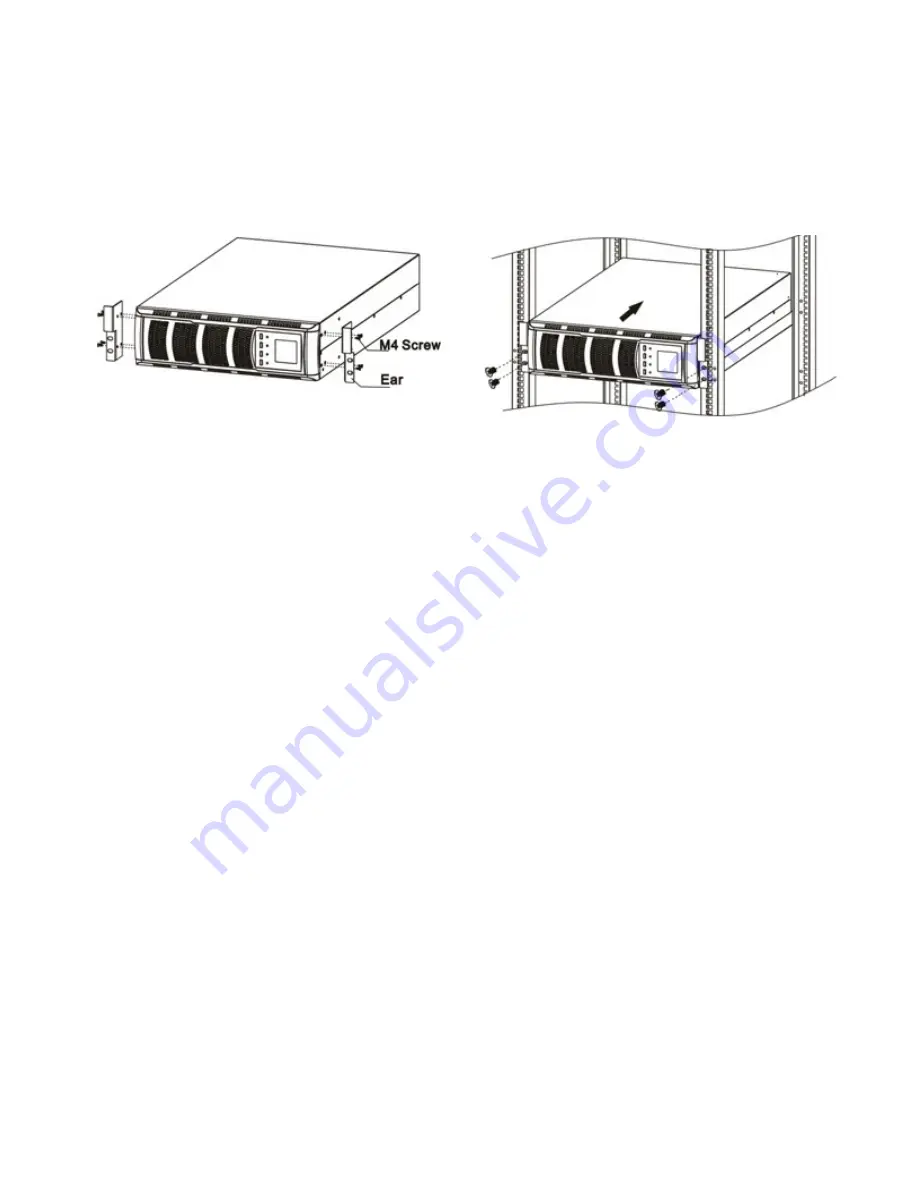
Page | 8
2.5.2 Rack type installation
1. Attach mounting ears to the side mounting holes of UPS using the screws provided; the ears
should face forward.
2. Lift the UPS module and slide it onto the mounting shelves.
3. Attach the UPS module to the rack by passing the screws, nuts and washers (user-provided)
through mounting ears and into the rack rails.
4. Repeat steps 1-3 for the matching Battery Pack and ISO Pack.
Figure 7:
Rack Mount Installation
















































