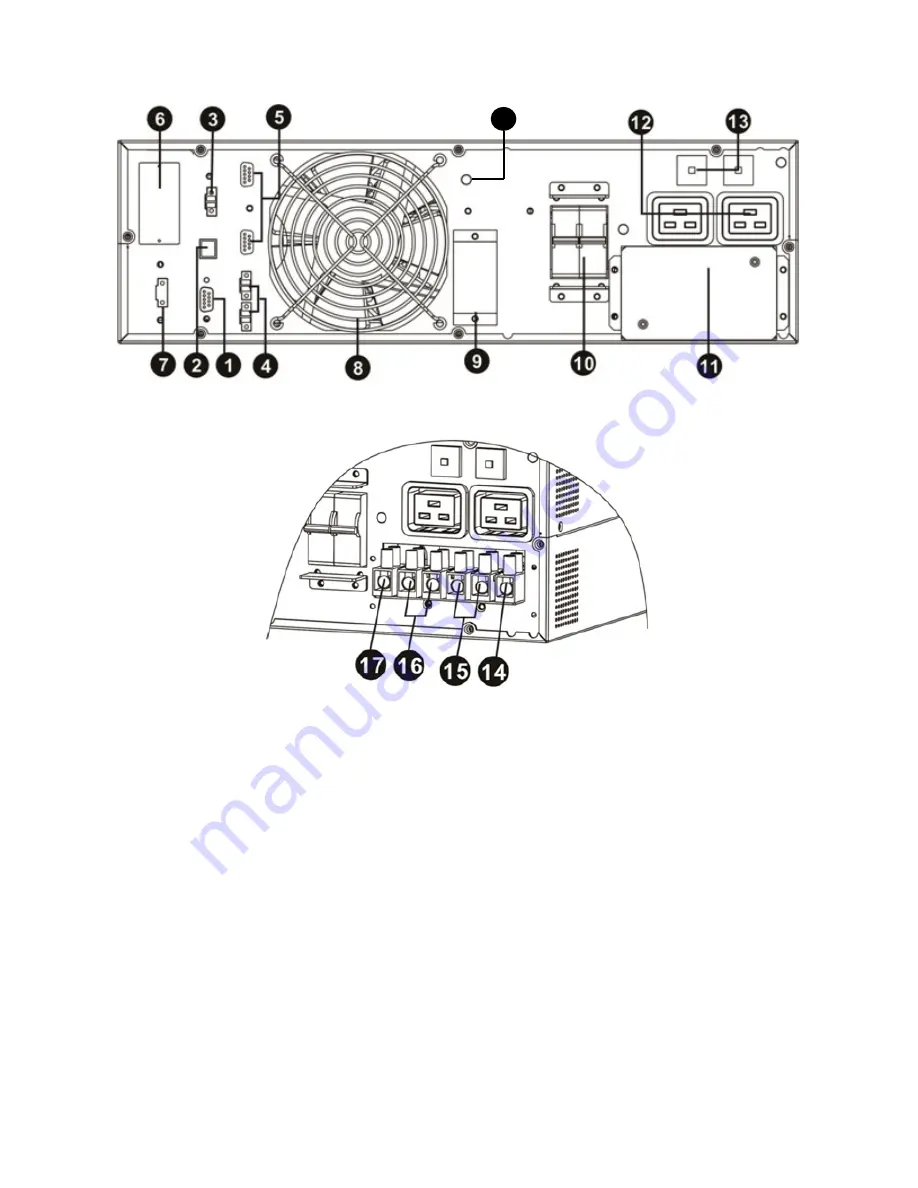
Page | 4
2.2 UPS Rear Panel View
Figure 1
: 6KVA/10KVA UPS Rear Panel
Figure 2
: 6KVA/10KVA UPS Input/Output Terminal Connection
(1)
RS-232 communication port
. Connect your UPS to a workstation or server. It uses RS-232
protocol to communicate.
(2)
USB communication port.
Connect your UPS to a workstation or server.
(3)
EPO (Emergency Power Off) connector.
Connect to a contact closure switch to enable
emergency power off.
(4)
Share current port.
UPS balanced current control in parallel operation. (“-P” modules only)
(5)
Parallel port.
UPS communication in parallel operation (“-P” modules only)
(6)
Intelligent slot.
Optional accessories to remotely control and monitor your UPS system.
(7)
EMBS (External Maintain Bypass Switch) port.
Interface between UPS and EMBS
(8)
Cooling fan.
Ventilates the inside of the power module.
(9)
External battery connector.
Use this to connect battery modules to the power module.
(10)
Input circuit breaker
(11)
Terminal cover
(12)
Convenience IEC outlets
– 15A outlets for convenience
(13)
Breaker for
IEC outlets
(14)
Input ground
(15)
Input terminals
(16)
Output terminals
(17)
Output ground
(18)
Equipment Ground Stud
18












































