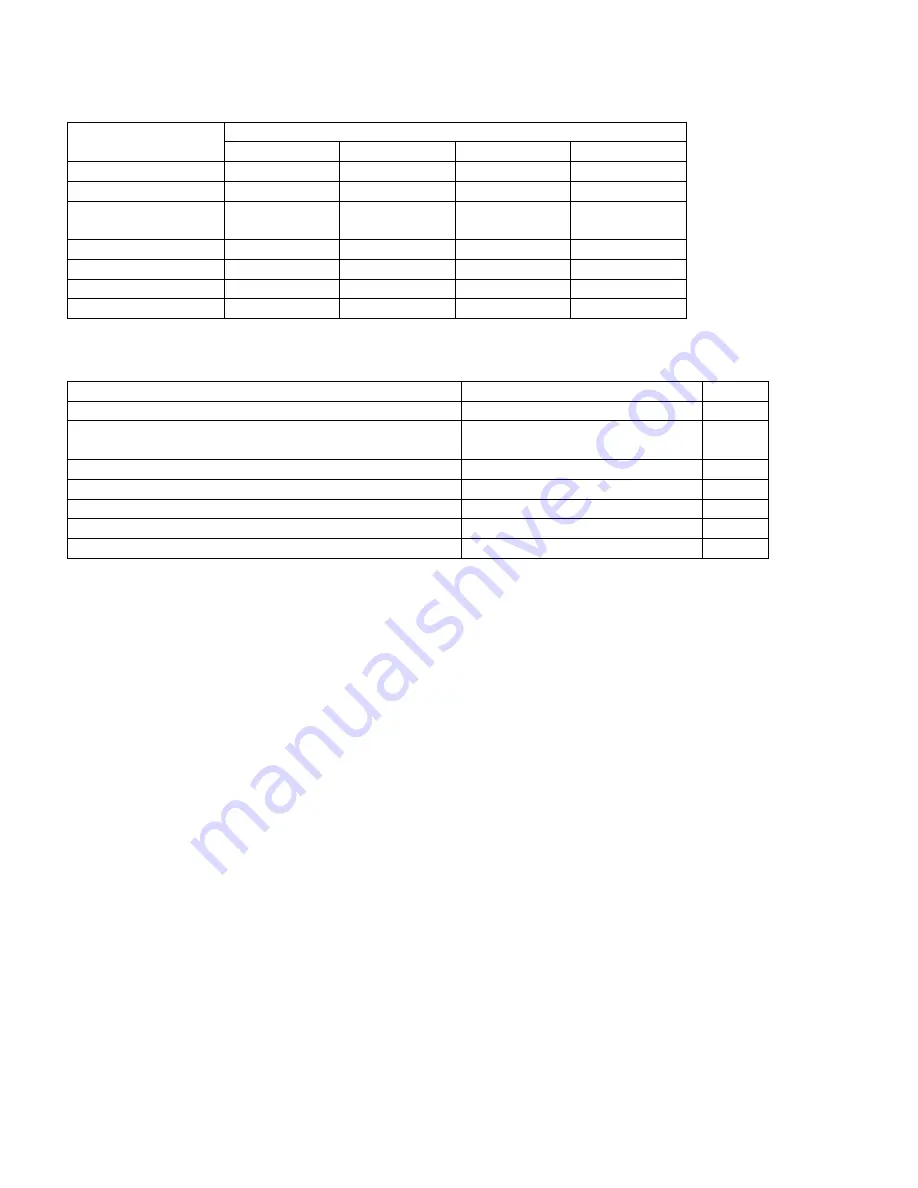
Page | 20
3.3 LED Indicators
There are 4 LEDs on the front panel to show the UPS working status:
LED
Bypass
Line
Battery
Fault
UPS starting up
Bypass mode
●
○
○
○
Line mode /
Converter mode
○
●
○
○
Battery mode
○
○
●
○
Fault mode
○
○
○
●
Battery test mode
○
●
●
○
ECO mode
●
●
○
○
Note:
●
LED is lit;
○
LED is off;
LED is flashing.
3.4 Audible alarm
UPS status
Buzzer status
Muted
Bypass mode
Beeping once every 2 minutes Yes
Battery / Battery-test mode (normal battery voltage)
Beeping
once every 4
seconds
Yes
Battery / Battery-test mode (low battery voltage)
Beeping once every second
Yes
Fault
Beeping continuously
Yes
Warnings (except overload)
Beeping once every second
No
Overload
Beeping twice every second
No
Others
Mute
-
3.5 Single UPS Operation
3.5.1 Turn on the UPS with utility power supply (to Line mode)
1. Verify mains input and battery are connected correctly, and the UPS input and battery pack
breaker is at “ON” position;
2. Apply input power.
•
Fan will start running, LCD will initialize and UPS will start-up in Bypass mode and supply
power to the load.
NOTE:
When UPS is in Bypass mode, the load is not protected by UPS.
3. Press the “ON/ENTER” button while LCD is on default home screen,
•
LCD will show a prompt page of “Turn On”;
4. Move the arrow to “Yes” by up or down button, then press “ON/ENTER”,
•
UPS will be starting up while beeping once.
•
You could also enter the “control menu” to select the instruction “Turn On” to startup the
UPS. See
5. A few seconds later, the UPS will enter into Line mode; “Line mode” will be displayed on LCD.
3.5.2 Turn on the UPS without utility power supply (to Battery mode)
1. Verify mains input and battery are connected correctly, and the UPS input and battery pack
breaker is at “ON” position;
2. Press the “ON/ENTER” button to start up the internal power,
•
UPS controls will turn on, but no power will be available to the load.
3. Within 15 seconds, press the “ON/ENTER” button while LCD is on default home screen,
•
LCD will show a prompt page of “Turn On”;
4. Move the arrow to “Yes” by up or down button, then press “ON/ENTER”,
•
UPS will be starting up while beeping once.
•
You could also enter the “control menu” to select the instruction “Turn On” to startup the
UPS. See
















































