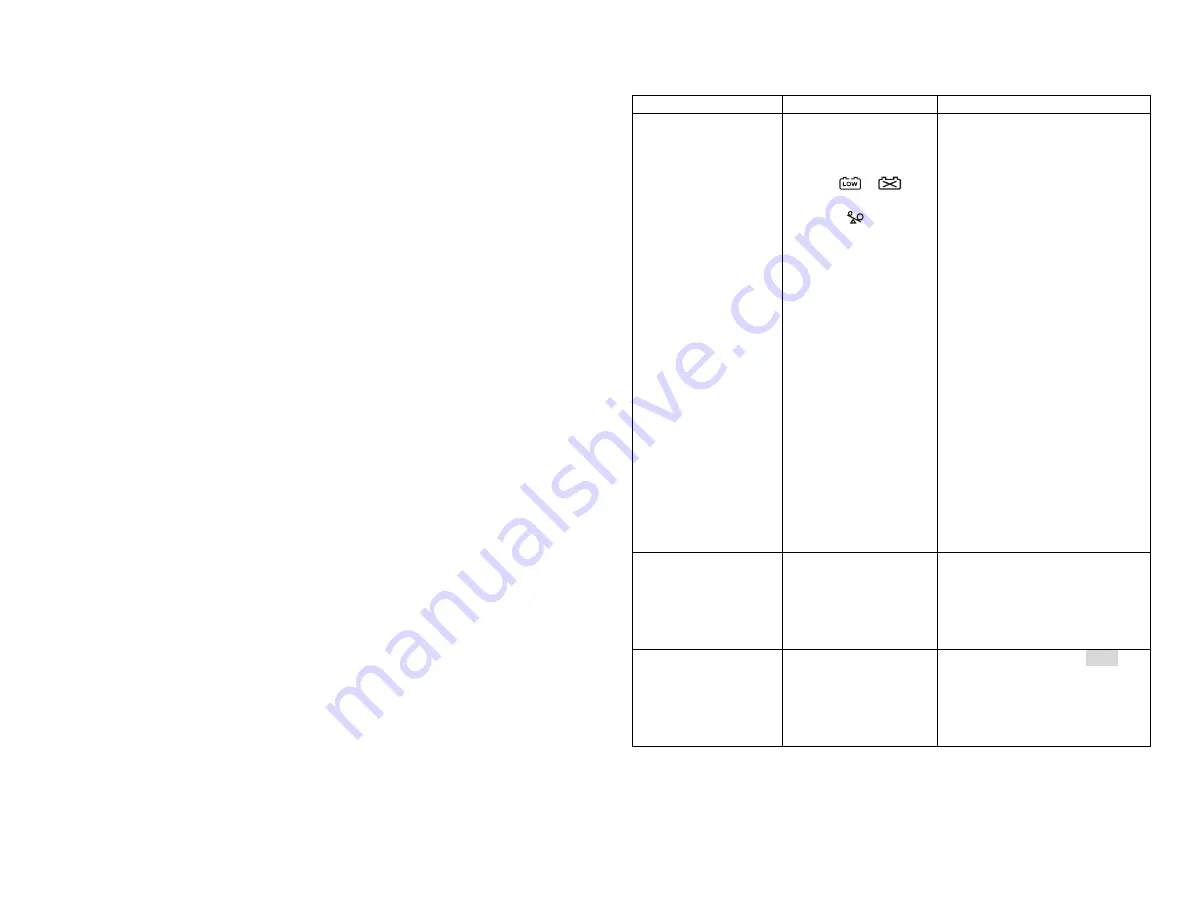
30
4 Troubleshooting
Guide
4.1. Trouble Shooting
When the UPS malfunctions during operation, you may check the
followings:
a. Are the wirings of input and output correct?
b. If the input voltage of the Utility is within the input window of the UPS?
In case problems or symptoms still exist, please proceed the followings for proper
adjustment. Should the problem persists, please contact your local distributor for
help.
31
Situation Check
Items
Solution
UPS Red Fault LED
lights up
Check the error code
shown on the LCD
screen
1.Er05, &
2.Er06, Er10, Er12,
Er28 &
3.EPO
4.Er11
5.Er15
6.Er24
7.other error code
1. Check to see if the battery
connection is properly done,
then re-charge the batteries for
8 hours to see whether the
UPS may backup normally;
otherwise, consult your local
distributor right away.
2. Remove some uncritical load
at the UPS output end. If any
damage of the coating of AC
power cord, please replace a
new one.
3. Remove the short circuit
occurred at the EPO terminal.
4. Remove the objects blocked
onto the ventilation holes.
5. Make sure the UPS is
operated normally. If it is on
CVCF mode, you have to turn
off and turn on the UPS again.
6. When the UPS is on CVCF
mode, it is prohibited to have
bypass input. You have to
turn off the UPS and bypass
input and re-start the UPS.
7. Consult your local distributor
for help.
UPS fails to offer
battery backup or its
back up time is shorter
than its calculation.
If the backup time is still too
short after 8 hours of charge,
please contact your local
distributor for battery
replacement.
UPS locks itself and it
can not be turned off.
Please refer to chapter 3.5.6 to
trouble shoot the problem;
otherwise, consult your local
distributor for help.







































