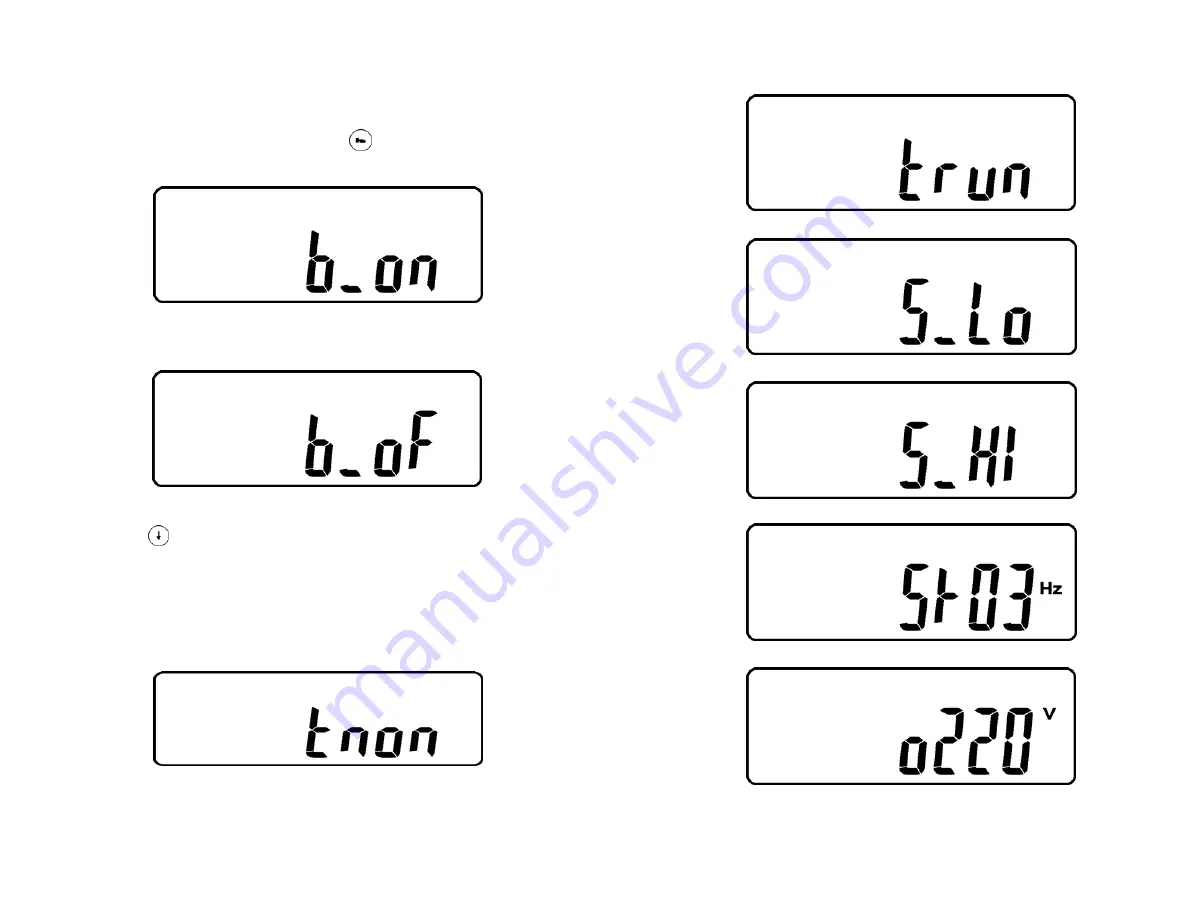
24
3.5.4
UPS Default Data and Special Function Execution
3.5.4.1 After UPS completely starts up, press
key pad to change the LCD
display screen to drawing Q1.
Q1
* It shows buzzer “On”.
Q2
* It shows buzzer “Off”
.
3.5.4.2 Pr ess
key p ad t o scroll d own the screen and check the UPS
settings. The LCD display will show in consequence between Drawing
Q1 (buzzer)
Æ
Drawing R1 (Self-test)
Æ
Drawing S1 (Bypass Voltage
Windows)
Æ
D rawing T(O utput Fre quency Synchronization Window)
Æ
Drawing U ( Inverter O utput Voltage)
Æ
Drawing V1 (UP S Op eration
Mode)
Æ
Drawing W(O utput Vo ltage Micro Tune Value)
Æ
Drawing X
(UPS Id)
Æ
Drawing Y(No. of UPS in Parallel).
R1
* It shows self-test is NOT “on”.
25
R2
* It shows self-test is “On”.
S1
* It shows Bypass Voltage is adjusted to narrow one.
S2
* It shows bypass voltage is adjusted to wider one.
T
* It shows Frequency Window is +/-3Hz.
U
* It shows inverter output voltage.






















