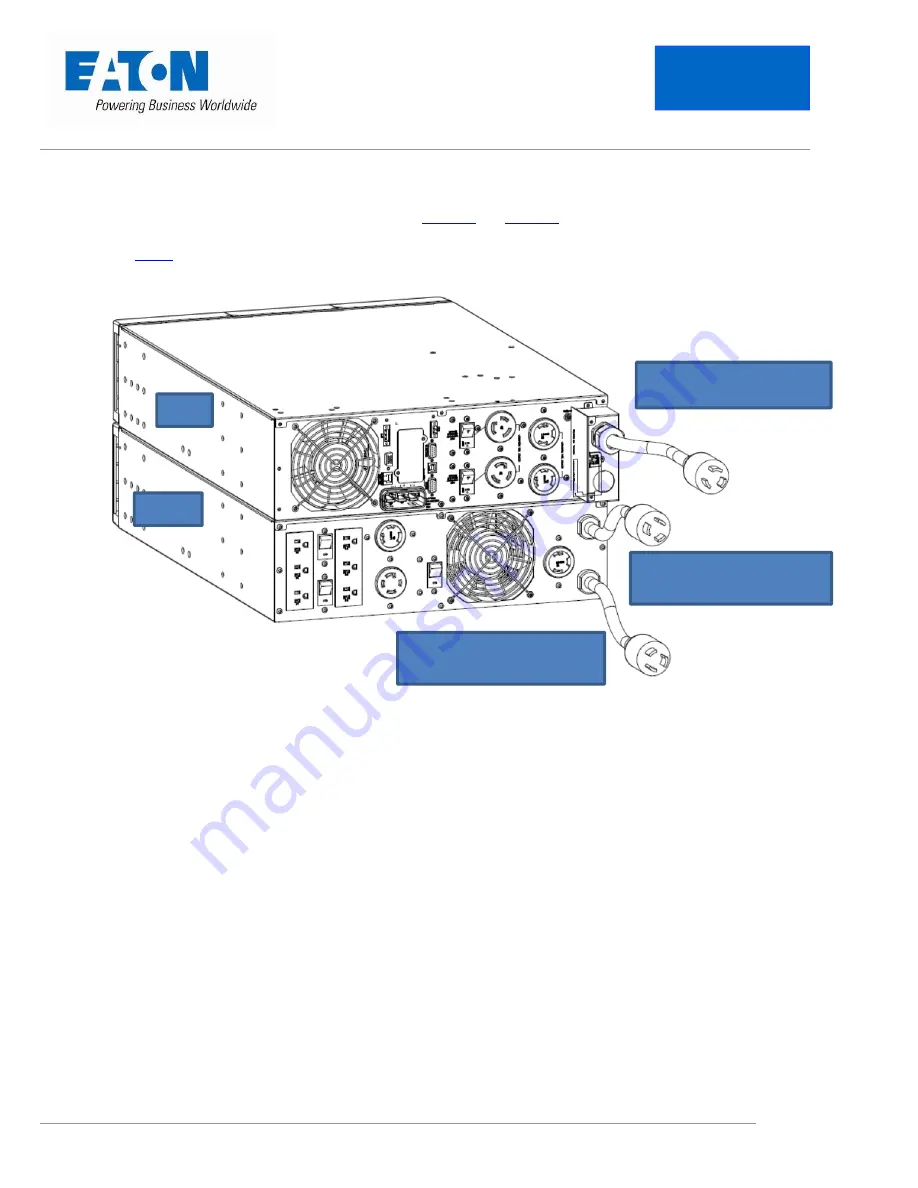
AP153003EN www.eaton.com/9PX
July
2014
Application
Note
9PX5KP1 and 9PX6KP1 interconnect diagram
The
following
steps
outline
how
to
properly
interconnect
the
9PX5KP1
and
9PX6KP1
.
Each
of
these
models
is
a
bundle
which
contains
a
UPS
and
a
PPDM.
The
UPS
is
an
U
ninterruptible
Power
Supply
which
contains
power
electronics
and
batteries.
The
PPDM
is
a
PowerPass
Distribution
Module
which
contains
a
wrap
‐
around
maintenance
bypass,
a
step
down
transformer
for
120V
output,
and
output
distribution
(receptacles
and
breakers).
Figure 1. UPS and PPDM before interconnecting
1.
Step
1:
Ensure
proper
alignment.
For
rackmount
applications
the
UPS
and
PPDM
should
be
installed
adjacent
to
one
another.
This
will
ensure
that
the
interconnect
cables
will
be
able
to
properly
make
the
connections.
Likewise,
installations
in
the
tower
position
should
be
adjacent
using
the
steps
shown
in
Chapter
3
of
the
Eaton
9PX
PowerPass®
Distribution
Modules
and
Transformers
9PXTFMR5,
9PXPPDM2,
9PXTFMR11,
and
9PXPPDM1
User's
Guide
.
2.
Step
2:
Connect
the
“From
UPS
Output”
Cable
on
the
PPDM
to
the
UPS.
The
cable
should
connect
to
one
of
the
30A,
L6
‐
30
receptacles.
UPS
PPDM
UPS “Normal AC Source”
Input Cable
PPDM “From UPS Output”
Cable
PPDM “Normal AC Source”
Input Cable


