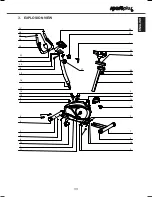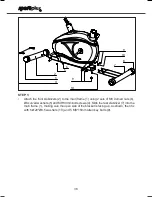45
ENGLISH
PULSE (DISPLAY SHOWS: PULSE)
• The current measured function is shown in heartbeats per minute.
• For this function it is possible to preset a target pulse rate by pressing the Modus
button. If the preset pulse rate is ecxceeded, the pulse display starts blinking.
• To measure the heartbeat: Hold both pulse sensors (23) with both hands at the
same time to start measuring.
• Make sure you are holding the sensor surfaces in the middle of your palm.
• Note: The max. pulse rate is 220 heartbeats per minute.
SCAN FUNCTION
• The training computer automatically changes the shown values in the big display.
• If you have preset a value the training computer will automatically change back to
scan mode after 10 seconds after last entry.
PRESET TIME, DISTANCE & CALORIES
• You can preset your exercise goal for the following functions: TIME, DISTANCE and
CALORIES.
• Press the MODUS / RESET button repeatedly, until the a dot appears in front of the icon
to be preset.
• Choose the training goal by pressing the b or – and confirm by pressing the
MODE / RESET button.
• As soon as the speed sensor receives any signal input, the display will start to count
down. After reaching the training goal, the computer will give an audio signal. Press
any button to stop beeping.
• If no training goal has been preset, the display will start to count up as soon as the
speed sensor receives an input signal.
PRESET YOUR T.H.C.: TARGET HEART RATE
• Press the MODUS / RESET button repeatedly, until a dot appears in front of the
PULSE display.
• To set a target pulse rate, press the buttons + or – to set the desired value and
confirm by pressing the MODE / RESET button.
• Place the palms of your hands on both sensors for accurate reading during the exercise.
• After reaching your pulse target, the pulse display starts blinking. You should now
reduce your speed or the selected resistance until your heartrate is below your target
and the display stops blinking.
Note:
If no pulse signal is received within 16 seconds the display will indicate “P”.
SP-HT-2700-DE-GB-08.indb 45
6/3/2010 5:21:57 PM