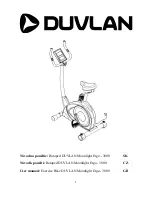42
Johnny G by Spirit
Upon pressing
Play Key
, HR Zone Program will begin.
•
Pressing
Play Key
displays
Enjoy THE RIDE
followed by home screen.
•
Any data collected during Warm Up Mode will be erased.
•
Home screen will appear and display:
Level, RPM, Time, Distance, Watts, Heart Rate
.
•
Press
+
or
– Key
on either Forward Control Pad or handlebar ends to adjust resistance.
Console HR LED color changes based on user percent of max HR (%MHR).
Console HR LED is on right side of console. HR LED color spectrum is as follows:
•
<59% = White
•
60 – 69% = Blue
•
70 – 79% = Green
•
80 – 89% = Yellow
•
>90% = Red
Press
+
or
– Key
on either Forward Control Pad or handlebar ends to adjust
resistance. To end workout, refer to instructions on Ending Ride or User and the
workout summary.
NOTE: HR strap paired to console is required for the HR ZONE PROGRAM.
Follow instructions for Pair Heart Rate Device on page 39 if needing to pair HR
strap.