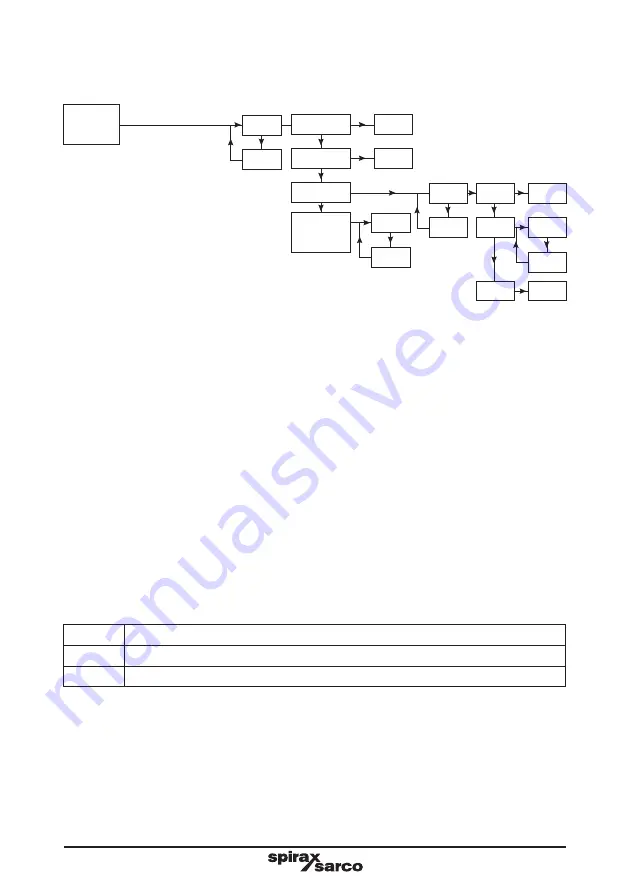
IM-P192-02
MI Issue 2
38
4.7 PRES SENSR sub-menu
PRES
SENSR
yES
NO
0CAL
25CAL
SH MARGN
XXXXX
XXXXX
ON
OFF
PRES
ALARM
yES
NO
LIMIt
ALARM
XXX
OFF
ON
dELAy
XXX
Selecting 'YES' at the PRES SENSR menu will enable the pressure sensor option.
4.7.1 0CAL
When the pressure sensor has been enabled, the 0CAL menu will be displayed. Pressing the
right arrow key (>) will display the 0CAL bits values.
The calibration certificate supplied with every pressure sensor kit lists the 0CAL and
25CAL bits values that are required to be entered.
4.7.2 25CAL
Pressing the down arrow key (v) will display the 25CAL bits values. The calibration certificate
supplied with every pressure sensor kit lists the 25CAL bits values that are required to be
entered into this menu.
When the bits values for the 25CAL have been entered press the OK button to confirm. This
will automatically display the SH MARGN menu.
4.7.3 SH MARGN
The SH MARGN menu enables the configuration of the superheat alarm, the superheat limit
(in degrees C) and delay before the alarm is triggered.
LIMIt
Number of degrees of superheat have dropped before alarm is triggered.
ALARM
Can be set to ON or OFF.
dELAy
The alarm in seconds before the alarm is triggered.
4.7.4 PRES ALARM
In the event the alarm is triggered 'LOWS-HT' will be displayed. The PRES ALARM is
activated in the event that the pressure has exceeded 30 bar g. In this event 'OVER PRES'
will be displayed.
4.7.5 WAIT
On exiting the 'PRES SENSR' menu the wait command will be displayed. At this point the
software is zeroing the pressure channel. This will return to normal after approximately
5 seconds.





























