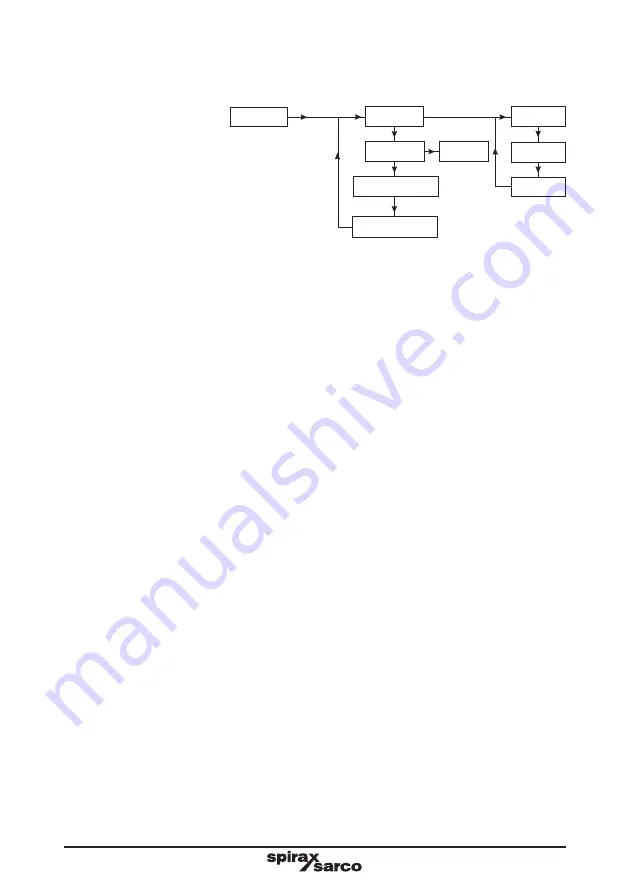
IM-P192-02
MI Issue 2
35
4.5.1 dIR
dIR is the orientation that the TVA flowmeter is installed in. The TVA flowmeter can be installed
with horizontal flow up to a pressure of 32 bar g (464 psi g). For installations that require
vertical flow either up or down the maximum pressure must not exceed 7 bar g (101 psi g).
By selecting down or up the effect of gravity on the cone is taken into account.
Note:
Upon entering the
dIR
sub-menu, HORIZ is
always
shown first. The actual direction
selected is the one which is flashing.
4.5.2 S/N
This is the factory set serial number of the TVA flowmeter and is displayed by pressing the
right key.
4.5.3 ZErO MEtER
This function is used to zero the TVA flowmeter manually to compensate for any electronic drift.
The procedure for zeroing the flowmeter is as follows:
-
Isolate the pipeline where the flowmeter is installed and ensure that there is no flow. The
line temperatures should be above 5
°C (41
°F) and below 30
°C (86
°F).
-
Press and hold the 'OK' button for three seconds.
On completion the display will step back to S/N.
If 'ZErO ErrOr' is displayed, check to ensure that the line is isolated with no flow.
If 'tEMP ErrOr' is displayed the line temperature is below 5
°C (41
°F). Allow the temperature
to move above 5
°C (41
°F) and re-zero.
Note: The flowmeter should ideally be zeroed
annually after 12 months service.
4.5.4 CLEAR tOtAL
This function is used to clear the total by pressing and holding the OK key for 3 seconds.
Note:
The total is backed-up every 8 minutes in the TVA flowmeter's non-volatile memory.
If power is lost the TVA flowmeter could lose up to 8 minutes worth of totalised steam.
MEtER
xxxxx
dIR
S/N
ZErO MEtER
HORIZ
DOWN
UP
CLEAR tOtAL
This sub-menu contains information about
the flowmeter and is used to zero the
flowmeter and clear the total.
4.5 MEtER Sub-menu






























