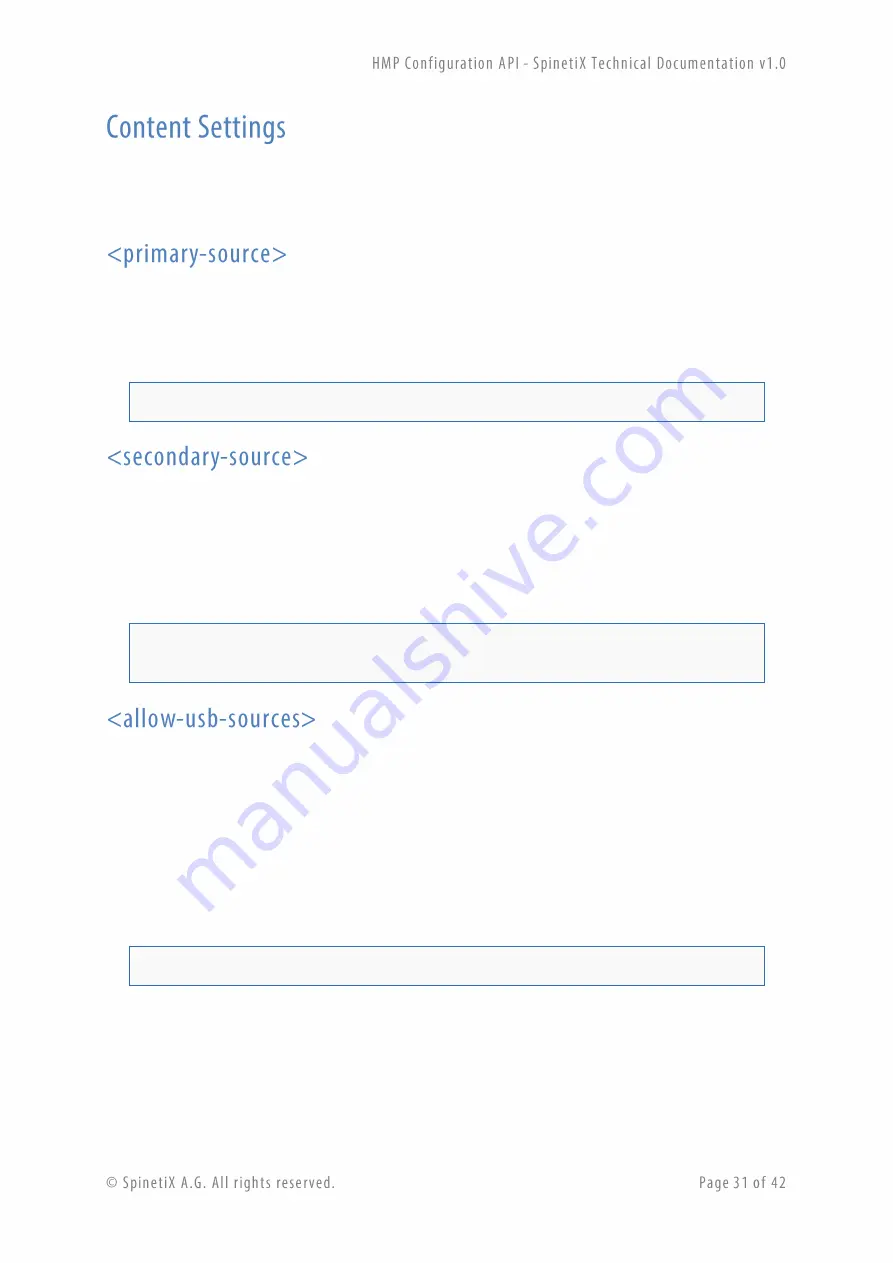
This section describes how to configure the content being displayed by the player.
Note that changing any content settings when Fusion is enabled will create an error.
Set up the address of the primary source of content for the HMP. If left empty, the local content is
used. Otherwise the HTTP location of the index.svg must be provided.
For instance, to set the primary source to use local content, use:
<primary-source></primary-source>
Set up the address of the secondary source of content for the HMP.
This source will only be used if the first source is not available. If left empty, the local content is used.
Otherwise the HTTP location of the index.svg must be provided.
For instance, to set the secondary source to use a demo project on the SpinetiX web site, use:
<secondary-source>http://demo.spinetix.com/project/default/</secondary-
source>
Allow USB storage to be used as local storage when plugged to the device.
If this option is set to yes, then the index.svg present on any storage media connected to the device
will be played. By default this option is disabled.
The possible values are: yes, no.
For instance, to prevent that a storage connected to the device through USB to be used by the HMP
device, use:
<allow-usb-sources>no</allow-usb-sources>
Summary of Contents for HMP series
Page 1: ...www spinetix com ...


























