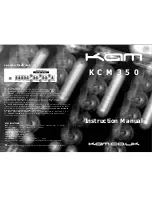© 2014 Spicetone OÜ www.spicetone.com Võistluse 9, Tallinn 10132, Estonia, European Union
You have several modulation types to choose (sine, triangle, pulse, rising and falling sawtooth).
The possible Shapes are available through two clock positions, but with one LFO you can use
only one Shape. Check out the Random Shape setting for experimental sounds. If both Shapes are
off, the LFO is off.
SHAPE 1
Menu 4&5 Clock 7: Off (D) / Sine (
G
) / Triangle (
Y
) / Pulse (
R
)
SHAPE 2
Menu 4&5 Clock 8: Off (D) / Rising (
G
) / Falling (
Y
) / Random (
R
)
If you have connected a dedicated MIDI controller to 6Appeal’s MidiIn, or have connected other
MIDI device and set correct MIDI channels, you can control LFO rate with modulation wheel,
breath control or pitch bend. NB! If you make the MIDI Control active, your LFO will stop
autorunning and starts to follow either one of these three MIDI control messages.
LFO MIDI CTRL
Menu 4&5 Clock 9: Off (D) / ModWheel (
G
) / BreathCtrl (
Y
) / PitchBend(
R
)
You can synchronize LFO1 with TAP TEMPO or MIDI IN.
SYNC LFO1
Menu 4 Clock 10: Off (D) / Tempo (
G
) / Midi (
Y
) / Midi.OR.Tempo (
R
)
You can synchronize LFO2 with LFO1 at the rate of 1, 2 or 4 times.
SYNC LFO 2 TO LFO 1
Menu 5 Clock 10: Off (D) / 1X (
G
) / 2X (
Y
) / 4X (
R
)
If you have synced LFO2 tempo to LFO1, turning Pot 7 changes the SEQ tempo in relation to
LFO1 (from -16 times to +16 times the speed of LFO1). Setting LFO1 to slow rate and slowing
down even more gives you slower setting than Pot 7 without synching; and vice versa for faster.
Besides modulating the parameters of the main knobs (DRIVE, GAIN, TONE, LEVEL, MONO,
LEVEL), you can apply modulated panning (sound moves between 1/4” output left and right).
You can also modulate filter parameters if the FILTER is switched on. You cannot bypass filter
modulation per string, as the Filter works on 1/4" outputs.
MODULATION MODE
Menu 4&5 Clock 11: Off (D) / Parameter (
G
) / Pan (
Y
) / Filter (
R
)
And you can choose if the Mono Channel is modulated or not.
MONO CHANNEL (0) LFO
Menu 4&5 Clock 12: On (
G
) / Off (
R
)
In modulation menu the main POTS change the corresponding modulation depth. Depending on
your settings, the main functions, panning or filter can be modulated. Note that turning the
depth past the mid-point (yellow light) counter clockwise reverses the shapes
DRIVE / PAN1 / FILTER FREQ A MOD DEPTH
Menu 4&5 Pot 1
GAIN / PAN2 / FILTER FREQ A MOD DEPTH
Menu 4&5 Pot 2
TONE / PAN3 DEPTH
Menu 4&5 Pot 3
LEVEL / PAN4 / FILTER VOLUME MOD DEPTH
Menu 4&5 Pot 4
MONO / PAN5 / FILTER RESONANCE DEPTH
Menu 4&5 Pot 5
DRY / PAN6 DEPTH
Menu 4&5 Pot 6
The four knobs in the middle set LFO Frequency and LFO Level. You can also apply more or less
modulation on lower or higher strings, using familiar spread function.