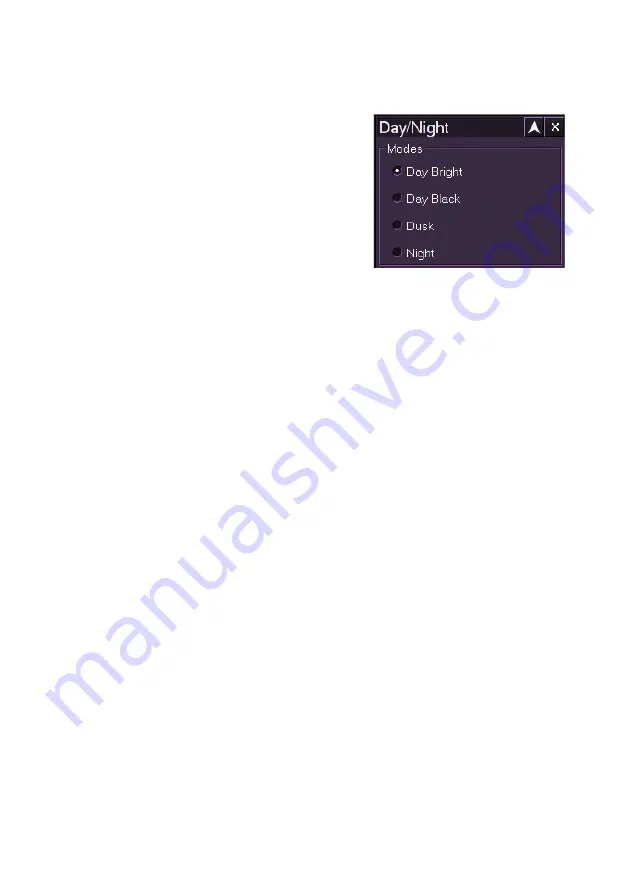
Brilliance
ECDIS-E User Guide
11-2
65934012
Day and Night Modes
The Day / Night modes function enables you
to select the correct colour setting for optimum
display purposes in various lighting conditions.
The colour modes include two daylight
settings, one dusk and one night time setting.
The current setting is shown with its radio
button highlighted.
To select a different setting click on the radio
button to the left of the setting, the screen
colours change relevant to the day, dusk or night mode selected.
Alternatively, click on the Up/Down
BRILL
buttons on the Control Panel to
brighten or darken the colour setting.
If the colour setting is changed from Day Bright/Black or Dusk to Night, the
system displays a warning requesting confirmation of the change in setting.
To confirm click the
Yes
button on the Warning window, or click the
No
button to cancel. If no confirmation is given within 10 seconds the system
reverts to the previous colour setting.
On a two node system changes to the day/night settings on one node are
applied to the other node.
Summary of Contents for VISIONMASTER FT ECDIS-E
Page 1: ...ECDIS E User Guide Northrop Grumman Sperry Marine B V Part Number 65934012...
Page 2: ......
Page 4: ...Intentionally Blank...
Page 8: ......
Page 20: ......
Page 44: ......
Page 92: ......
Page 188: ......
Page 196: ......
Page 256: ......
Page 330: ......
Page 378: ......
Page 384: ......
Page 394: ......
Page 425: ......






























