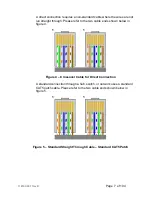118142-001 Rev B
Page 18 of 104
Figure 14 - Configure Polling Rate Screen
Setting this value lower may make the screen refresh quicker.
However, setting it too low may cause requests to queue up in the
send queue. This may make controlling the DXM100 very slow, as
control requests now must wait behind queued status requests. We
recommend leaving the delay set at the default value.
4.2.2.8 Version
Information
Figure 15 – Version Information
Summary of Contents for DXM100 Series
Page 11: ...DXM100 MANUAL 5 118147 001 Rev D Figure 2 1 Unit Dimensions ...
Page 16: ...DXM100 MANUAL 10 118147 001 Rev D Figure 3 3 Local Programming Via External Voltage Source ...
Page 17: ...DXM100 MANUAL 11 118147 001 Rev D Figure 3 4 Remote Monitoring ...
Page 18: ...DXM100 MANUAL 12 118147 001 Rev D RELAY Figure 3 5 Enable Interlock Logic Control ...
Page 37: ...118142 001 Rev B Page 13 of 104 Figure 9 Web Page 1 Contact Information ...