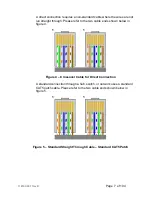118142-001 Rev B
Page 20 of 104
private network. As such you need to pick two valid IP addresses,
one for each device.
The table below illustrates that not all IP addresses are actually
valid IP addresses. For example, IP addresses beginning with 127
are not valid.
4.2.2.1
Configuring the Computer for Direct Ethernet
Connection
As mentioned above both the IP Address and Subnet Mask need to
be configured. In our environment computers normally are assigned
IP addresses dynamically, using DHCP. We need to change this
and assign the IP Address statically to the one we have selected.
Here are the steps on Windows XP. On the desktop right click on
“My Network Places” and select properties at the bottom of the
menu.
Figure 16 – Right Click on Desktop
Class
Address Range
A
1.0.0.0-126.255.255.255
B
128.0.0.0-191.255.255.255
C
192.0.0.0-223.255.255.255
Summary of Contents for DXM100 Series
Page 11: ...DXM100 MANUAL 5 118147 001 Rev D Figure 2 1 Unit Dimensions ...
Page 16: ...DXM100 MANUAL 10 118147 001 Rev D Figure 3 3 Local Programming Via External Voltage Source ...
Page 17: ...DXM100 MANUAL 11 118147 001 Rev D Figure 3 4 Remote Monitoring ...
Page 18: ...DXM100 MANUAL 12 118147 001 Rev D RELAY Figure 3 5 Enable Interlock Logic Control ...
Page 37: ...118142 001 Rev B Page 13 of 104 Figure 9 Web Page 1 Contact Information ...