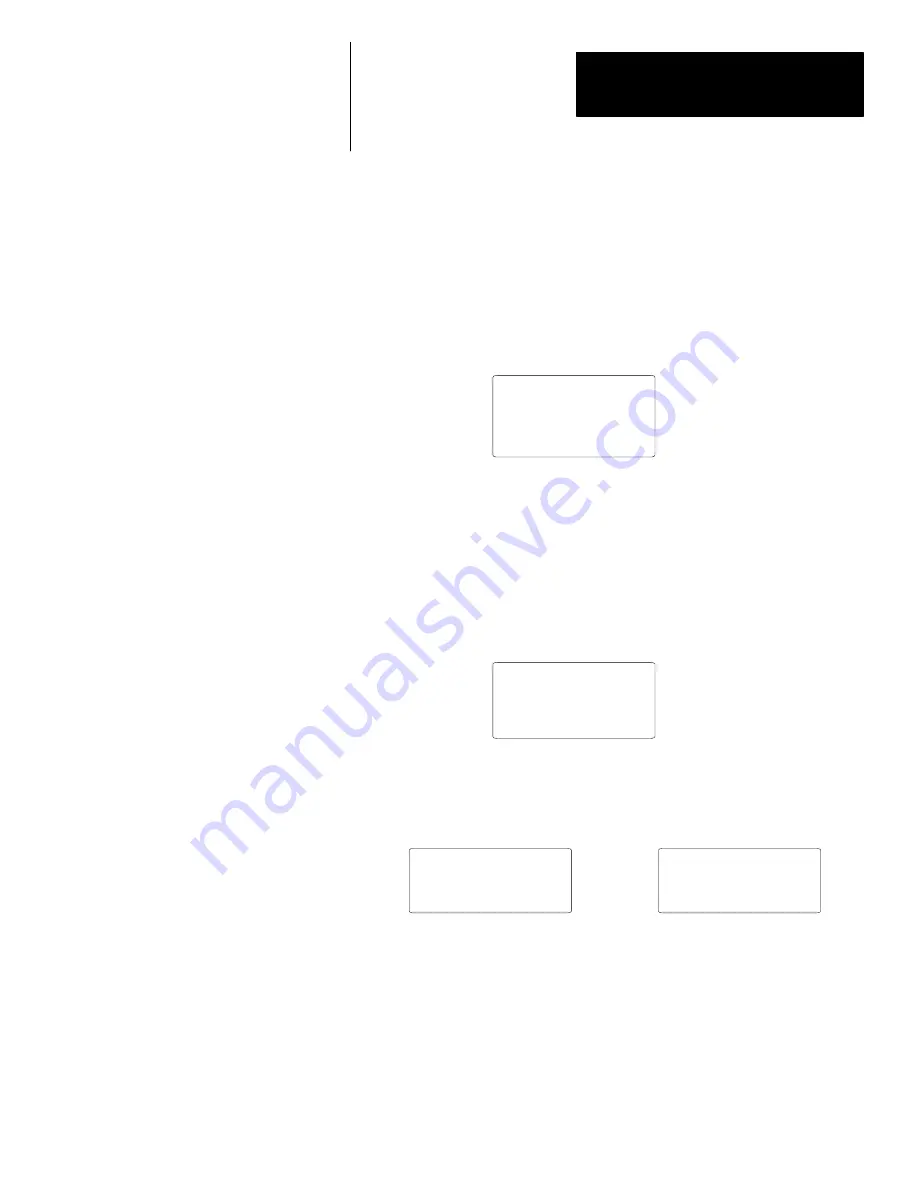
Special Controller Functions
Appendix C
C–19
Use the Mode function to change the controller operating mode (Run or
Program) from the DTAM Plus. The mode function displays for an SLC and
PLC operating system are different. Both are shown below:
SLC Controllers
1. Select item 2 from the Special Menu to access the Mode function.
You are prompted for an operating mode:
SLC 50X Mode
Press
”Y” to RUN
”N” to PROGRAM
2. Press [Y] to place the controller in Run mode or [N] to enter the Program
mode.
You are returned to the Main Menu.
PLC Controllers
1. Select item 2 from the Special Menu to access the Mode function.
The PLC must be in Remote Program mode or you will be prompted:
PLC not in Remote mode
Press ”Y” to continue
2. Depending upon the current PLC mode, you are prompted to change the
controller mode:
If the controller is in Run mode:
If the controller is in Program mode;
PLC is in Run Mode
Y=Prog N=Abort
PLC is in PROG Mode
Y=RUN N=Abort
3. Press [Y] or [N] to enter your selection.
You are returned to the Main Menu.
Using the Mode Function
Artisan Technology Group - Quality Instrumentation ... Guaranteed | (888) 88-SOURCE | www.artisantg.com






























