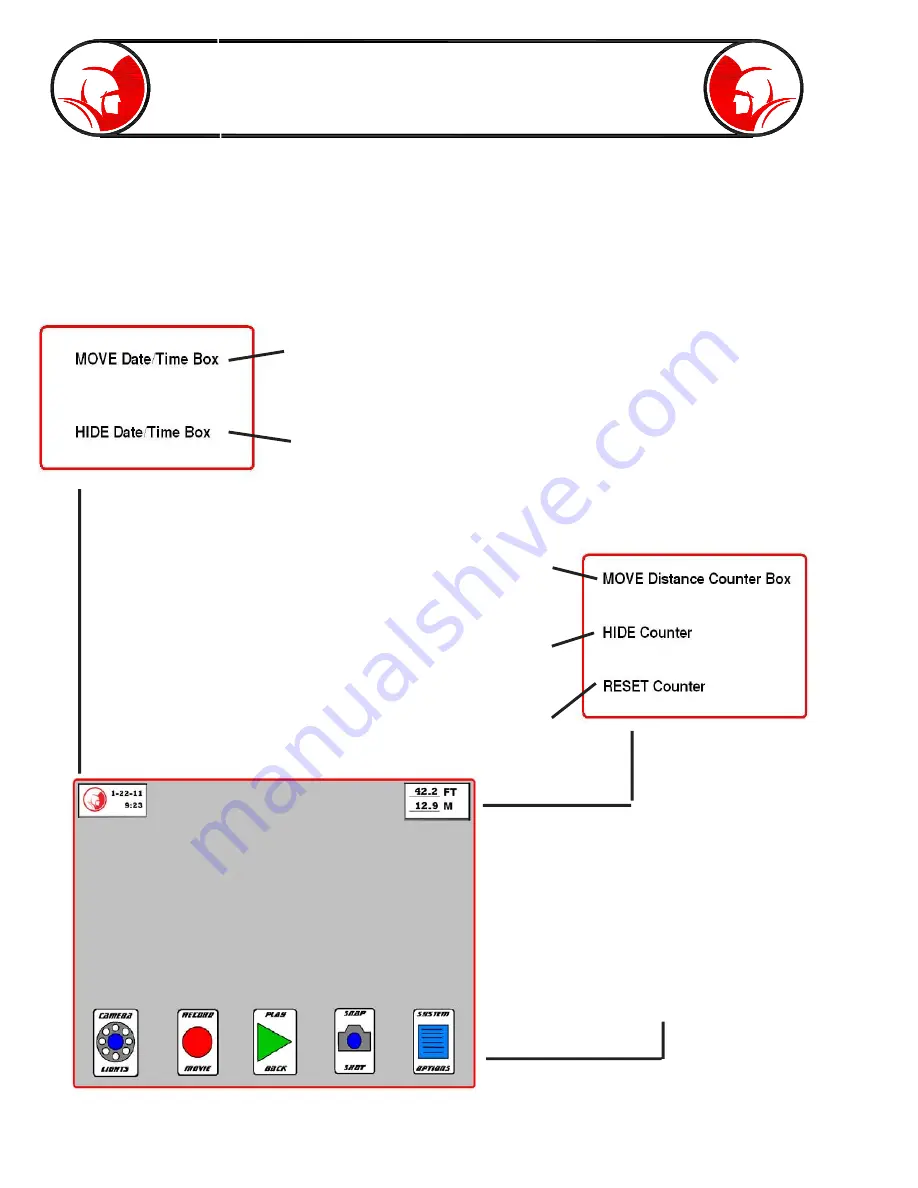
Page 12
Interface - Main Screen
The Main Screen Overlay allows one-touch access to all of the main PROvision
Touch
features: LED
intensity control, record, playback, snapshot, options, date/time, and distance counter.
The Date/Time box and the Distance Counter box each have their own options menu, which can be
accessed by pressing the respective box one time.
The main control buttons can be hidden
and brought back at any time. To hide the
main control buttons, press the screen
(anywhere except icons) and hold it for 2
seconds. When you release your finger, the
icons will drop away. To bring the icons
back, repeat.
By pressing “Move” the Date/Time box will unlock from its current position. Tap
anywhere on the screen to move the box or drag the box to the preferred location.
By pressing “Hide,” the Date/Time box will disappear. To make it reappear tap
the screen in the upper left corner to open menu or press the “Unhide Boxes”
button on the right side of the screen (it will appear whenever the boxes are
hidden).
By pressing “Move” the Distance Counter box will unlock from its current
position. Tap anywhere on the screen to move the box or drag the box
to the preferred location.
By pressing “Hide,” the Distance Counter box will disappear. To make it
reappear tap the screen in the upper left corner to open options box or
press the “Unhide Boxes” button on the right side of the screen (it will
appear whenever the boxes are hidden).
Press “Reset” to set the counter to zero.
Date/Time Menu
Distance Counter Menu
Summary of Contents for PROvision Touch
Page 31: ...Page 31 PROvision Touch Components 31 23 19 24 25 30 12 33 20 37 33 42 41 39...
Page 32: ...Page 32 7 5 30 12 33 20 31 10 27 25 30 PROvision Touch Components 33 42...
Page 34: ...Page 34 PROvision Touch Components 7 8 6 16 14 15 2 26 23 11 21 1 22...
Page 35: ...Page 35 Flex link Components 63030200 63030300 63030100 63030200 63030300 63030100...
Page 36: ...Page 36 61048900 Locator with Carrying Case Product Information 63045000 2 Centering Guide...
Page 37: ...Page 37 Notes...













































