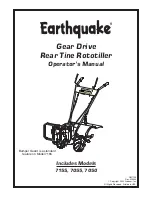Rev 001, 10/13
15
© SP Scientific 2013
Chapter
4
SOLO4848 Controller
Overview
The SOLO4848 controller is integrated into the FlexiCool FC50 and FC100 (control)
Immersion Coolers. These controller instructions will refer to your FlexiCool as the
base unit.
Display and Keypad Identification and Use
PV Display
The Process Value display shows either the current temperature or the current
parameter, depending on the mode of operation.
SV Display
The Set Value display shows either the current temperature setpoint or the current
parameter setpoint, depending on the mode of operation.
SET Button
The SET button is used to confirm the setting value. It is also used to navigate
between function modes.
Rotate Button
The Rotate button is used to change parameters within each function mode.
Process Value (PV)
Display
Set Value (SV)
Display
SET
Butt
Rotate
Button
UP
DOWN
Butto
Unit of Temperature
Auto
Tuning
Output
1
Output
2
Alarm
Summary of Contents for FTS FLEXICOOL IMMERSION COOLERS FC100
Page 1: ...IMMERSION COOLERS FC50 FC100 OPERATOR S MANUAL FTS SYSTEMS FLEXICOOL IMMERSION COOLERS ...
Page 2: ......
Page 6: ...iv Rev 001 10 13 SP Scientific 2013 ...
Page 16: ...Getting Started FTS Systems FlexiCool 8 Rev 001 10 13 SP Scientific 2013 ...
Page 22: ...Operation FTS Systems FlexiCool 14 Rev 001 10 13 SP Scientific 2013 ...
Page 30: ...Maintenance FTS Systems FlexiCool 22 Rev 001 10 13 SP Scientific 2013 ...
Page 37: ......