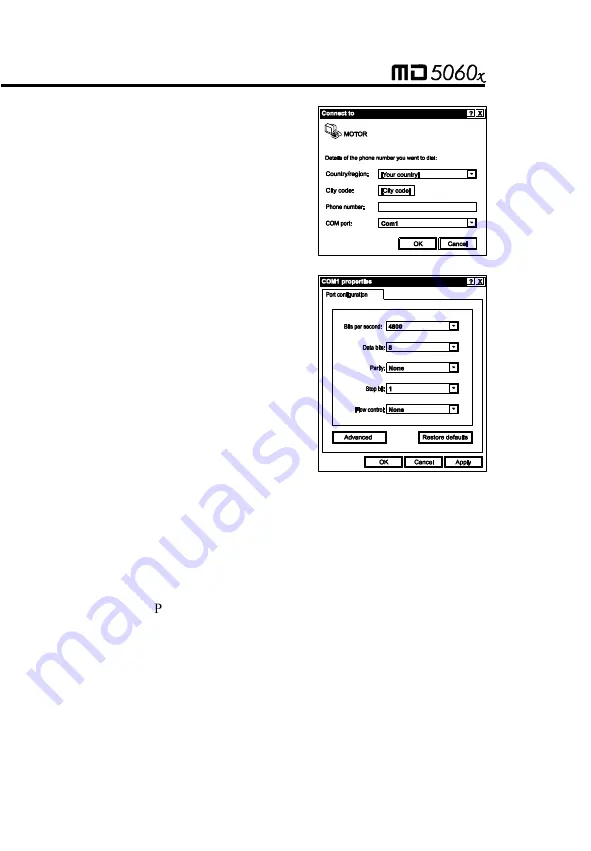
25
Then check if there is an accessible
communications port, for instance Com 1
or Com 2. Choose the correct port in the
next window. In this example, the port
would be Com 1.
After clicking on OK, go to the next
window to fill out the relevant data 4800,
8, none, 1, none.
Now the PC is ready to collect the information obtained from
measurements. If is pressed, the
MD-5060x
will start sending data to
the computer. A typical line can feature the following format:
Summary of Contents for MD-5060 Series
Page 24: ...26 8 Printer Printing sample...
Page 32: ...34 NOTES...










































