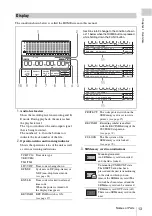Work Flow / Mount Control Panel
15
Cha
pte
r 2
P
rep
ar
at
ion
The steps that are required before starting to use
the SR-R1 are listed below.
Tip
A Phillips (cross head) screwdriver is required for
mounting the control panel.
Attach the supplied CP bracket to the unit, and
connect the unit and the control panel with the
control panel cable.
1
Attach the supplied CP bracket to the
right side of the unit.
2
Slide the control panel into the CP
bracket.
Chapter
2
Preparation
Work Flow
Mount control panel
Connect power
Connect HD SDI compliant equipment
Turn power on
Insert SRMemory card
Mount Control Panel