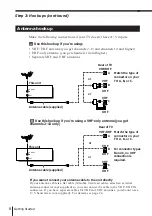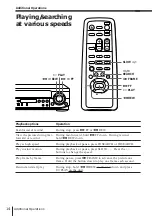Getting Started
7
Getting Started
Audio/video (A/V) hookup
If your TV has audio/video (A/V) input jacks, you will get a better picture
and sound if you hook up your unit using these connections.
You should also connect the audio outputs of your unit or TV to your stereo
system for a true “home theater” experience.
You’re finished setting up the unit after you’ve made the connections.
If your TV doesn’t have A/V inputs, see page 8 for antenna hookup.
continued
A
Use this hookup if your TV has stereo jacks
This unit
Stereo receiver
TV
B
Use this hookup if your TV doesn’t have stereo jacks
TV
This unit
Stereo receiver
Tip
• You can also use LINE 2 OUT jacks on the front of the unit.
Notes
• (SLV-KF300PL only)
To play a tape in stereo, you must use the A/V connection.
• (SLV-KA200PL only)
The sound is played back in monaural with either type of connection.
However, when stereo equipment is connected to the LINE 1/2 IN jacks, the sound
is output in stereo. If you connect stereo equipment to the LINE 1 IN jacks, set
AUDIO INPUT MODE on the rear of the unit to STEREO.
Video cable (not supplied)
Audio cable (not supplied)
Audio/video cable (supplied)
IN
VIDEO
AUDIO
AUDIO OUT
AUX IN
AUDIO VIDEO
LINE 1 IN
LINE 1 OUT
AUDIO VIDEO
LINE 1 IN
LINE 1 OUT
VIDEO
AUDIO
IN
AUX IN