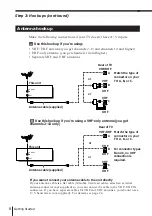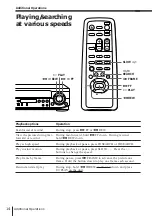Getting Started
9
Getting Started
When connecting the unit to the TV using only the antenna cable, you must
set the RF UNIT switch on the rear of the unit so that the TV can receive the
correct signal from the unit.
1
Set the RF UNIT switch to
CH 3 or CH 4, whichever
channel is not used in your
area. If both are used, set the
switch to either channel.
2
Insert a recorded tape into
the tape compartment.
The unit turns on and starts
playing automatically if you
insert a tape with its safety
tab removed.
3
Press TV/VTR to turn on the
TV/VTR indicator in the
display window.
4
Press
·
PLAY (if playback
didn’t start in step 2).
5
Turn on your TV and set it to
the channel you selected in
step 1 (channel 3 or 4).
The video playback picture
will be clearly displayed on
the TV screen.
Whenever you use the unit,
set the TV to the channel
selected in step 1.
Antenna hookup:
Video cassette player setup
TV/VTR
·
PLAY
RF UNIT
CH4
CH3