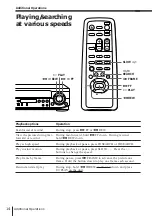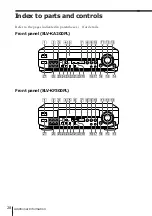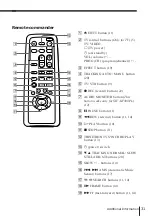Additional Operations
23
Safety tab
To save a recording
To prevent accidental erasure, break off the safety
tab as illustrated. To record on a tape again, cover
the tab hole with adhesive tape.
Tips
• To edit more precisely, press the
P
PAUSE buttons on the units to release pause.
• To cut out unwanted scenes while editing, press
P
PAUSE on this unit when an
unwanted scene begins. When that scene ends, press
P
PAUSE again to resume
recording.