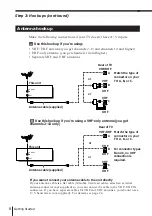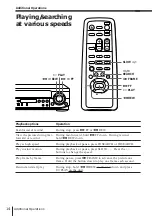Basic Operations
11
Basic Operations
Additional tasks
To
Stop play
Pause play
Resume play after pause
Search forward
Search backward
Fast-forward the tape
Rewind the tape
Eject the tape
Press
p
STOP
P
PAUSE
P
PAUSE or
·
PLAY
)
FF or
#
SEARCH during playback
0
REW or
3
SEARCH during playback
)
FF during stop
0
REW during stop
6
EJECT
continued
Notes
• You can eject a tape even when the power is off. When you press
6
EJECT, the unit
turns on automatically. After ejecting the tape, the unit turns off again.
• When the pause mode lasts for more than approximately five minutes, the unit will
automatically enter the playback mode.
• You can play back tapes recorded in the SP and EP mode.