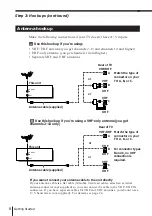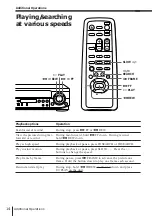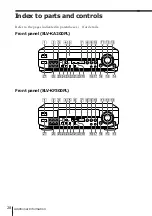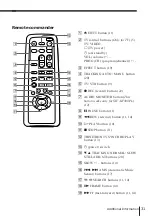Additional Operations
17
To adjust the microphone volume
Turn the MIC VOL 1 control for the microphone connected to MIC IN 1.
Turn the MIC VOL 2 control for the microphone connected to MIC IN 2.
Setting the MIC VOL 1 and/or 2 control(s) to the centre position provides
the best microphone volume.
To control the echo effect
Turn the ECHO control. This controls both microphones’ echo effect in the
same way.
To get the best effect, adjust the microphone volume to a slightly higher level
than the music volume.
Searching with the AMS function
The AMS (Automatic Music
Sensor) function searches for
the beginning of the next or
previous song by detecting a
blank space between songs.
1
Press
p
STOP.
2
Press
=
/
+
AMS.
• To locate the beginning of
the next song, press
+
AMS.
• To locate the beginning of
the previous song, press
=
AMS.
The unit starts searching and
plays back automatically
when it locates the
beginning of the next or
previous song.
Blank space
Present position
·
PLAY
=
/
+
AMS
p
STOP
continued