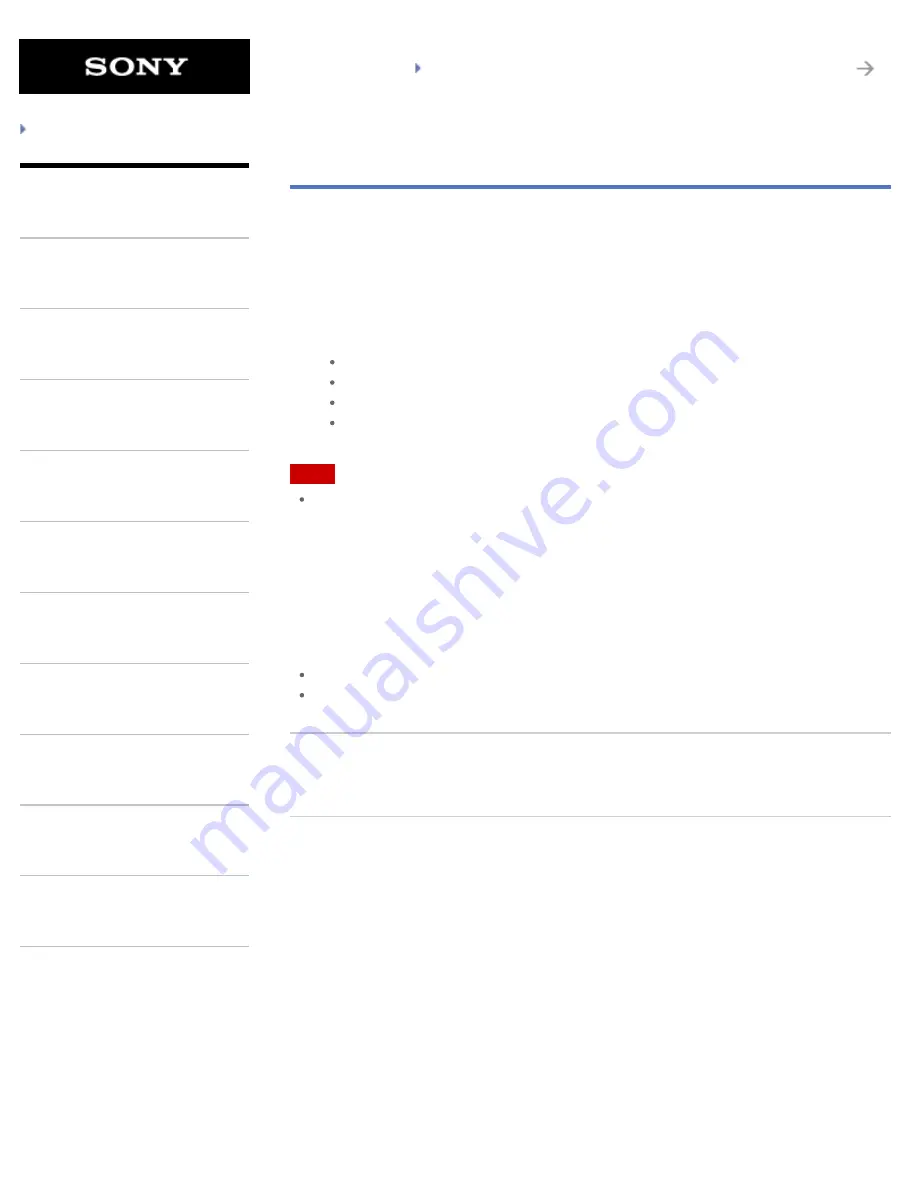
SGPT21 Series
Back to Top
Troubleshooting
What You Can Do
Apps
Android
Parts Description
Setup
Network / Internet
Connections
Settings
Playback
Other Operations
Announcements
Reader
Carry your favorite digital books on your tablet device. The intuitive design is ideal for on-the-go
reading, allowing you to bookmark, highlight and adjust font size as you read. You can even sync
these items with other compatible devices. Purchasing content is made easy from the online
Reader(TM) Store. In countries where you cannot purchase from the Reader Store, you can still
enjoy books of your tablet device by installing them from a memory card (books without copy-
protection only). When you start your tablet first time, download and install this app.
Bookmarking and highlighting
Adjustable font sizes
Synching with other compatible devices
Intuitive navigation
Note
You must create a Reader(TM) Store account in order to purchase and read digital publication.
If you already have an Adobe ID, you need to use same user ID and password to create a
Reader(TM) Store account.
Support information
For customers in the U.S. and Canada only
http://ebookstore.sony.com/help
Trademarks
Sony Electronics Inc., Sony and the Sony logo are trademarks of Sony Corporation.
All other trademarks are the property of their respective owners. All rights reserved.
Related Topic
Enjoying Digital Books
© 2012 Sony Corporation
167
Summary of Contents for SGPT21 Series
Page 127: ... 2012 Sony Corporation 127 ...
Page 132: ...Quick Search Locking the Screen Displaying Recent Apps 2012 Sony Corporation 132 ...
Page 134: ...Displaying Recent Apps 2012 Sony Corporation 134 ...
Page 136: ... 2012 Sony Corporation 136 ...
Page 141: ...Quick Search Locking the Screen Displaying Recent Apps 2012 Sony Corporation 141 ...
Page 157: ...Enjoying Video Content Supported Formats About Sample Data 2012 Sony Corporation 157 ...
Page 187: ... 2012 Sony Corporation 187 ...
Page 197: ... 2012 Sony Corporation 197 ...
Page 202: ...202 ...
Page 219: ...How to Use the Touch Screen Handling the Touch Screen 2012 Sony Corporation 219 ...
Page 239: ... 2012 Sony Corporation 239 ...
Page 251: ...251 ...
















































