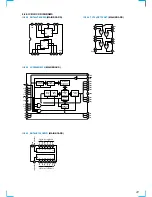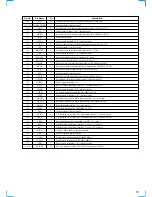52
Cleaning of Optical Pick-up Lens
In cleaning the lens of optical pick-up, use the air blower.
Never use a cotton swab for cleaning the lens of optical pick-up, which otherwise causes a trouble.
Resetting Operation at Power ON
If the power is turned on with a disc loaded in the set, a sequence of operation as shown below will be performed.
(The operation varies depending on the type of disc) Condition: continue mode
(1) CD
1.
Sled reverse move (sled in)
2.
Disc detect
3.
IC setting for CD
4.
Servo error signal offset auto adjustment
5.
Spindle kick for LD on
6.
LD on
7.
Focus search
8.
Focus servo on
9.
Spindle kick
10. Spindle servo on
11. E-F balance auto adjustment
12. Tracking & sled servo on
13. Focus bias auto adjustment
14. Focus servo gain auto adjustment
15. Tracking servo gain auto adjustment
16. Jump to lead-in area
17. Read TOC
18. Auto play (track No.1)
(2) SACD (single layer)
1.
Sled reverse move (sled in)
2.
Disc detect
3.
IC setting for SACD
4.
Servo error signal offset auto adjustment
5.
Spindle kick for LD on
6.
LD on
7.
Focus search
8.
Focus servo on
9.
Spindle kick
10. Spindle servo on
11. E-F balance auto adjustment
12. Tracking & sled servo on
13. Focus bias auto adjustment
14. Focus servo gain auto adjustment
15. Tracking servo gain auto adjustment
16. Jump to lead-in area
17. Read TOC
18. Auto play (track No.1)
SECTION 5
SERVICING NOTES (2)
(3) SACD (dual layer)
1.
Sled reverse move (sled in)
2.
Disc detect
3.
IC setting for SACD
4.
Servo error signal offset auto adjustment
5.
Spindle kick for LD on
6.
LD on
7.
Focus search
8.
Focus servo on (layer 0)
9.
Spindle kick
10. Spindle servo on
11. E-F balance auto adjustment (layer 0)
12. Tracking & sled servo on (layer 0)
13. Focus bias auto adjustment (layer 0)
14. Focus servo gain auto adjustment (layer 0)
15. Tracking servo gain auto adjustment (layer 0)
16. Jump to lead-in area
17. Read TOC
18. Focus jump (layer 0
t
layer 1)
19. E-F balance auto adjustment (layer 1)
20. Tracking & sled servo on (layer 1)
21. Focus bias auto adjustment (layer 1)
22. Focus servo gain auto adjustment (layer 1)
23. Tracking servo gain auto adjustment (layer 1)
24. Focus Jump (layer 1
t
layer 0)
25. Auto play (track No.1)
Summary of Contents for SCD-C333ES - Super Audio Cd Changer
Page 18: ...SCD C333ES 18 18 4 2 SCHEMATIC DIAGRAM RF SECTION Refer to page 40 for Waveforms ...
Page 28: ...SCD C333ES 28 28 4 12 SCHEMATIC DIAGRAM AUDIO SECTION 2 3 ...
Page 29: ...SCD C333ES 29 29 4 13 SCHEMATIC DIAGRAM AUDIO SECTION 3 3 ...
Page 34: ...SCD C333ES 34 34 4 18 SCHEMATIC DIAGRAM HP SECTION ...
Page 36: ...SCD C333ES 36 36 4 20 SCHEMATIC DIAGRAM SENSOR SECTION Refer to page 45 for IC Block Diagram ...
Page 38: ...SCD C333ES 38 38 4 22 SCHEMATIC DIAGRAM POWER SECTION ...