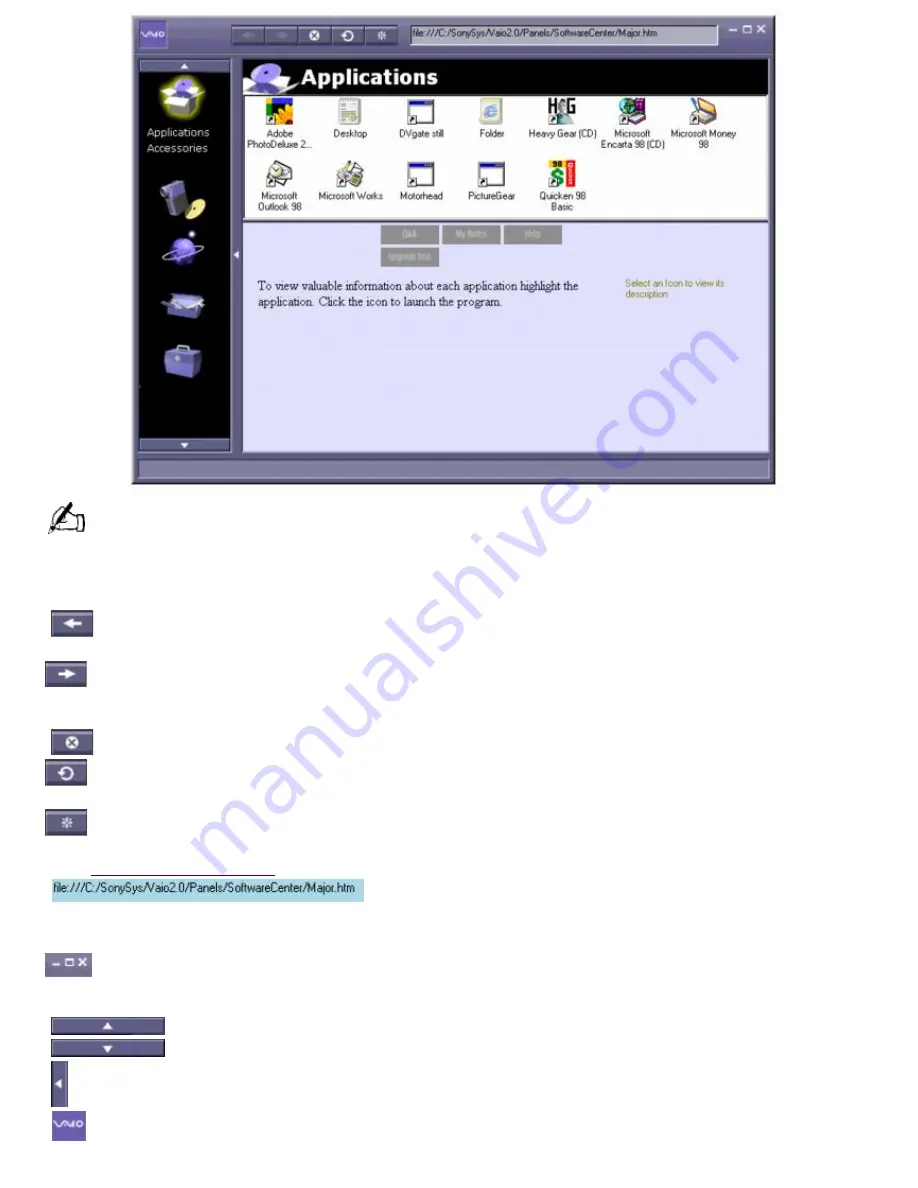
Your application screen may appear different from the one shown here.
VAIO Space Controls
Button
Function
Goes to the previous screen or page in a sequence. Unavailable until you go to another
screen.
Goes to the next screen or page in a sequence. Unavailable on the last screen in a sequence.
Stops loading the current page (used for web pages).
Refreshes the current page (used for web pages).
Adds the currently displayed page to the list of bookmarks under the Online Center's VAIO Links
(see
Using the Online Center
). VAIO Links are also accessible through the Internet Explorer Favorites list.
Displays the current website address (URL) or file name path. You can also type an address or path
in this box.
Minimizes, maximizes/restores, and closes VAIO Space.
Scrolls up to show the contents of the VAIO Launcher.
Scrolls down to show the contents of the VAIO Launcher.
Closes the VAIO Launcher. Click again to open the VAIO Launcher.
Animates when a web page is loading.
Page 793
Summary of Contents for PCV-E302DS VAIO
Page 1073: ...Page 1073 ...
Page 1078: ...Page 1078 ...
Page 1083: ...Page 1083 ...
Page 1088: ...Page 1088 ...
Page 1093: ...Page 1093 ...
Page 1098: ...Page 1098 ...
Page 1103: ...Page 1103 ...
















































