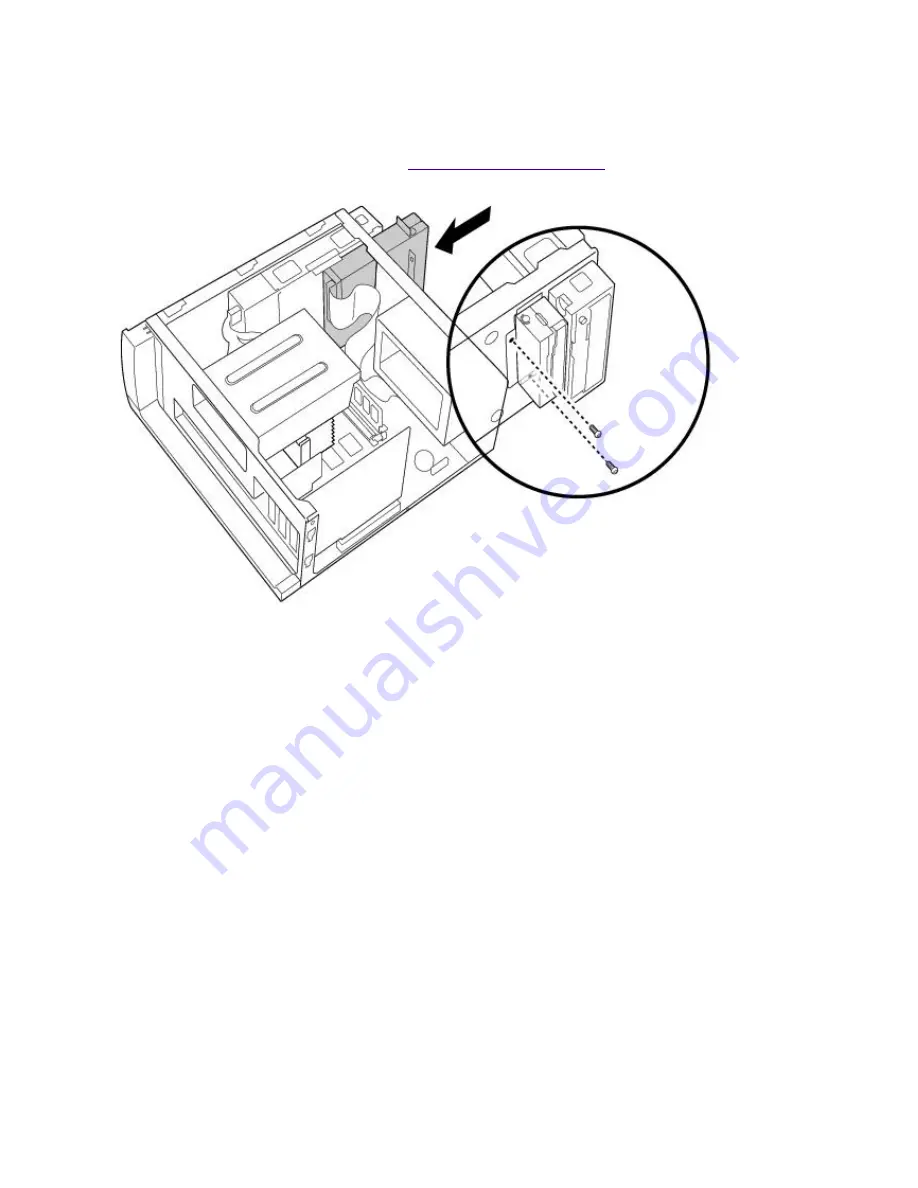
Replacing the Diskette Drive
To replace the diskette drive
1.
Push the diskette drive straight into the drive slot.
2.
Replace the two screws that secure the diskette drive to the front of the chassis.
3.
Replace the front panel, as described in
Replacing the Front Panel
.
Replacing the Bottom Panel
To replace the bottom panel
1.
Align the bottom panel with the screw hole on the bottom of the chassis.
2.
Replace the screw that secures the bottom panel to the chassis.
Page 1021
Summary of Contents for PCV-E302DS VAIO
Page 1073: ...Page 1073 ...
Page 1078: ...Page 1078 ...
Page 1083: ...Page 1083 ...
Page 1088: ...Page 1088 ...
Page 1093: ...Page 1093 ...
Page 1098: ...Page 1098 ...
Page 1103: ...Page 1103 ...






























