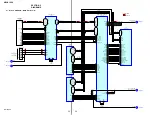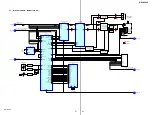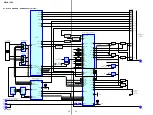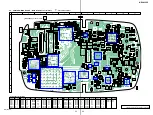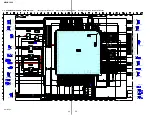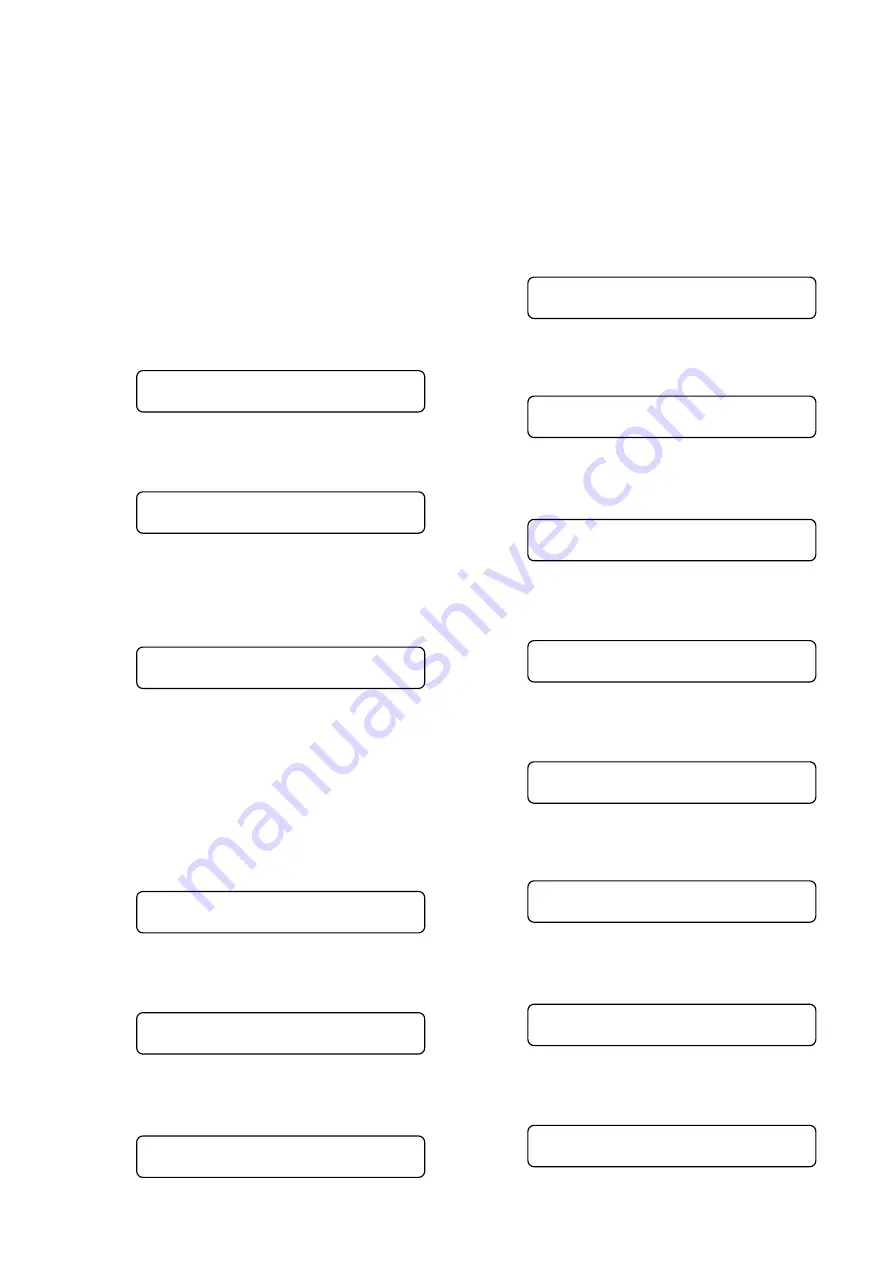
11
NW-A1000
5-2. Audio
While playing the audio track, it's in a repeat state. If
[BACK]
key is
pressed, it’s stopped.
Press the
[VOL +]
key to switch the HP/LINE.
The data for audio test mode is copied to hard disk drive from PC
via USB.
5-2-1. Output check
“1 kHz 0 dBs L-ch/R-ch VOLUME: 27” audio signal is outputted.
Checking method:
1. Enter the test mode.
2. Press the
[ ]
B
key to display major item, and press the
[ ]
v
/
[ ]
V
key to select the “AUDIO”.
EL display
AUDIO
3. Press the
[ ]
B
key to display minor item, and press the
[ ]
v
/
[ ]
V
key to select the “OUTPUT”.
EL display
OUTPUT
4. Press the
[ ]
u
key, “START” is displayed and “1 kHz 0 dBs
L-ch/R-ch VOLUME: 27” audio signal is outputted. In this
state, each time
[OPTION]
key is pressed, MUTE ON/OFF
switch is performed.
EL display
START
5. Press the
[BACK]
key, return to minor item selection screen.
5-2-2. S/N check
“Infinity Zero VOLUME: 27” audio signal is outputted.
Checking method:
1. Enter the test mode.
2. Press the
[ ]
B
key to display major item, and press the
[ ]
v
/
[ ]
V
key to select the “AUDIO”.
EL display
AUDIO
3. Press the
[ ]
B
key to display minor item, and press the
[ ]
v
/
[ ]
V
key to select the “SN”.
EL display
SN
4. Press the
[ ]
u
key, “START” is displayed and “Infinity Zero
VOLUME: 27” audio signal is outputted.
EL display
START
5. Press the
[BACK]
key, return to minor item selection screen.
5-2-3. Frequency characteristic check
“20 Hz/20 kHz/100 Hz/10 kHz 0 dBs L-ch/R-ch VOLUME: 21”
audio signal is outputted.
Checking method:
1. Enter the test mode.
2. Press the
[ ]
B
key to display major item, and press the
[ ]
v
/
[ ]
V
key to select the “AUDIO”.
EL display
AUDIO
3. Press the
[ ]
B
key to display minor item, and press the
[ ]
v
/
[ ]
V
key to select the “F 1”.
EL display
F 1
4. Press the
[ ]
u
key, “START” is displayed and “20 Hz 0 dBs
L-ch/R-ch VOLUME: 21” audio signal is outputted.
EL display
START
5. Press the
[BACK]
key, return to minor item selection screen.
6. Press the
[ ]
v
/
[ ]
V
key to select the “F 2”.
EL display
F 2
7. Press the
[ ]
u
key, “START” is displayed and “20 kHz 0 dBs
L-ch/R-ch VOLUME: 21” audio signal is outputted.
EL display
START
8. Press the
[BACK]
key, return to minor item selection screen.
9. Press the
[ ]
v
/
[ ]
V
key to select the “F 3”.
EL display
F 3
10. Press the
[ ]
u
key, “START” is displayed and “100 Hz 0 dBs
L-ch/R-ch VOLUME: 21” audio signal is outputted.
EL display
START
11. Press the
[BACK]
key, return to minor item selection screen.
12. Press the
[ ]
v
/
[ ]
V
key to select the “F 4”.
EL display
F 4