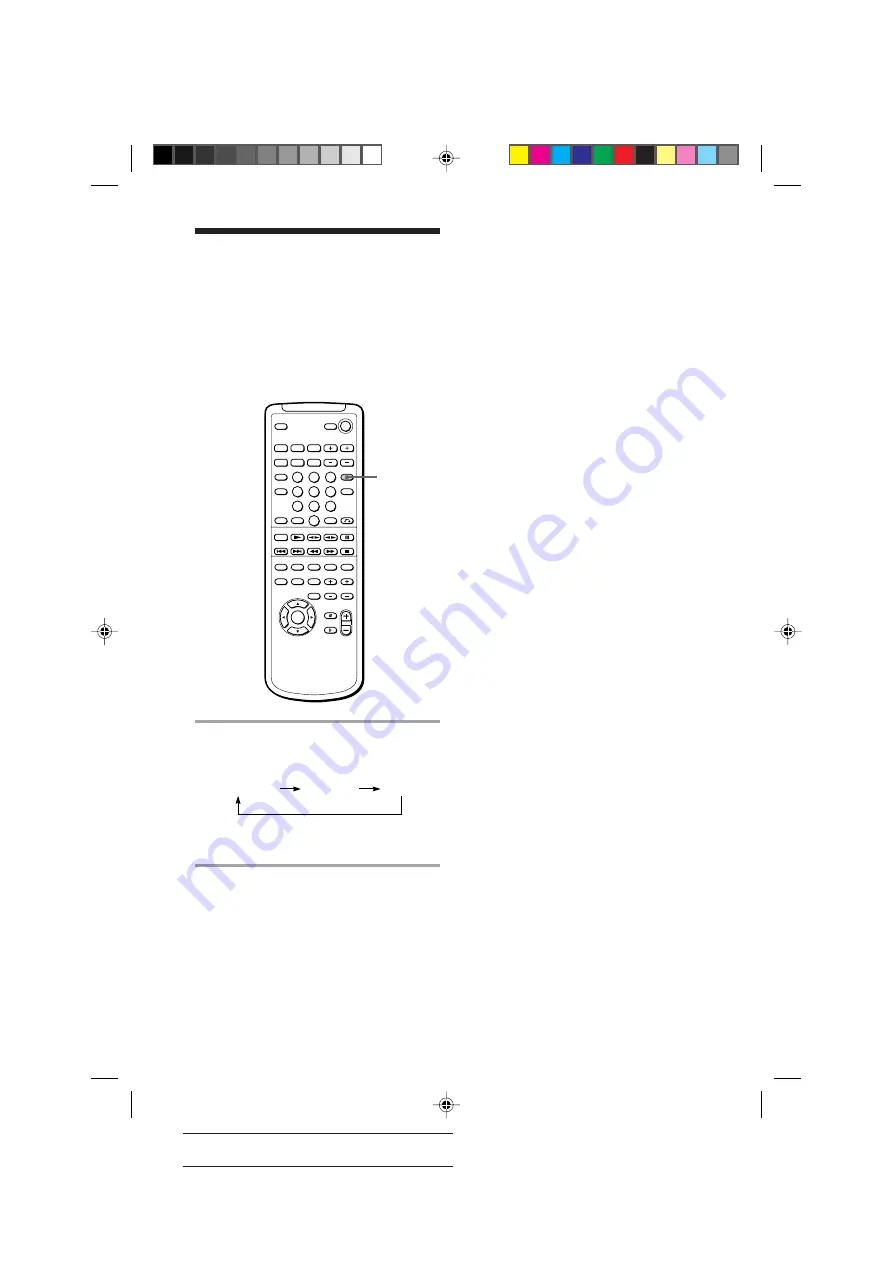
40
SONY MHC-V909AV (E) 3-860-316-11
Actual page number:
Reducing distortion
of the picture with
advanced DNR
You can select the level of the advanced DNR
function to reduce either flickering pictures or
block noise.
/
Press DNR on the remote.
Each time you press this button, the
display changes as follows:
To reduce the block noise more
effectively, select “DNR HIGH”.
To cancel advanced DNR
Press DNR repeatedly until “DNR OFF”
appears.
DNR
DNR NORMAL
DNR HIGH
DNR OFF
Notes
• When you choose “DNR HIGH”, parts of the
picture may be out of focus.
• When you use the DNR function, parts of the
menu on screen display may be out of focus.
• When you connect the AC power cord of the
player to a wall outlet, “DNR NORMAL” is
selected automatically.
• The advanced DNR function cannot reduce the
outline noise in the picture.
06/29-45_MHC-V909AV.11E
98.11.9, 11:47 AM
40






























