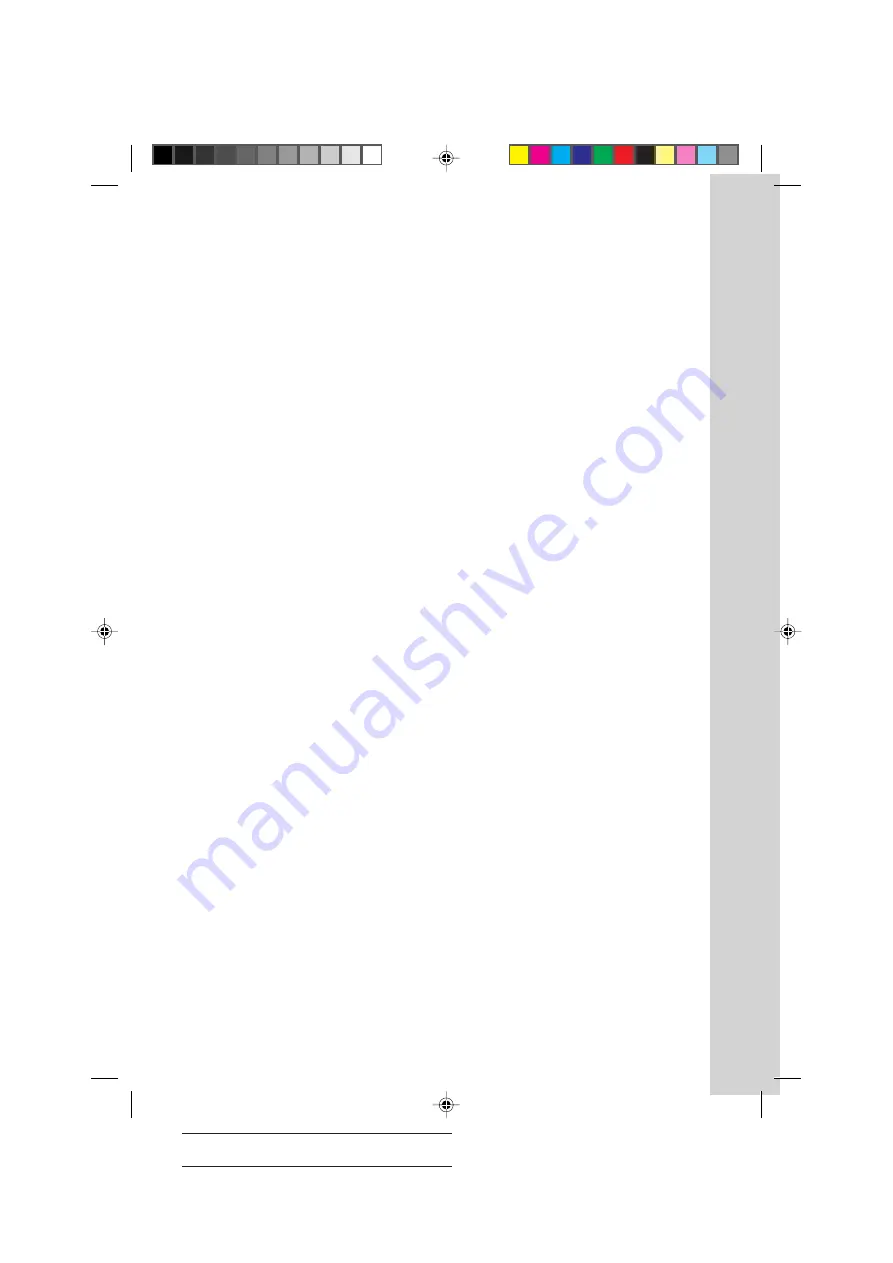
Basic Operations
23
SONY MHC-V909AV (E) 3-860-316-11
Actual page number:
To stop recording
Press
π
on deck B.
Tips
• If you want to record from the reverse side, press
ª
so that
ª
(for reverse side) lights up.
• When you record on both sides, be sure to start
from the front side. If you start from the reverse
side, recording stops at the end of the reverse side.
•To record non-preset stations, select “MANUAL”
in step 2, then turn the jog dial to tune in the
desired station.
• When you want to reduce the hiss noise in low-
level high-frequency signals, press DOLBY NR on
the remote so that “DOLBY NR B” appears after
pressing
r
REC.
• If noise is heard while recording from the radio,
move the respective antenna to reduce the noise.
05/15-28_MHC-V909AV.11E
98.11.9, 11:46 AM
23






























