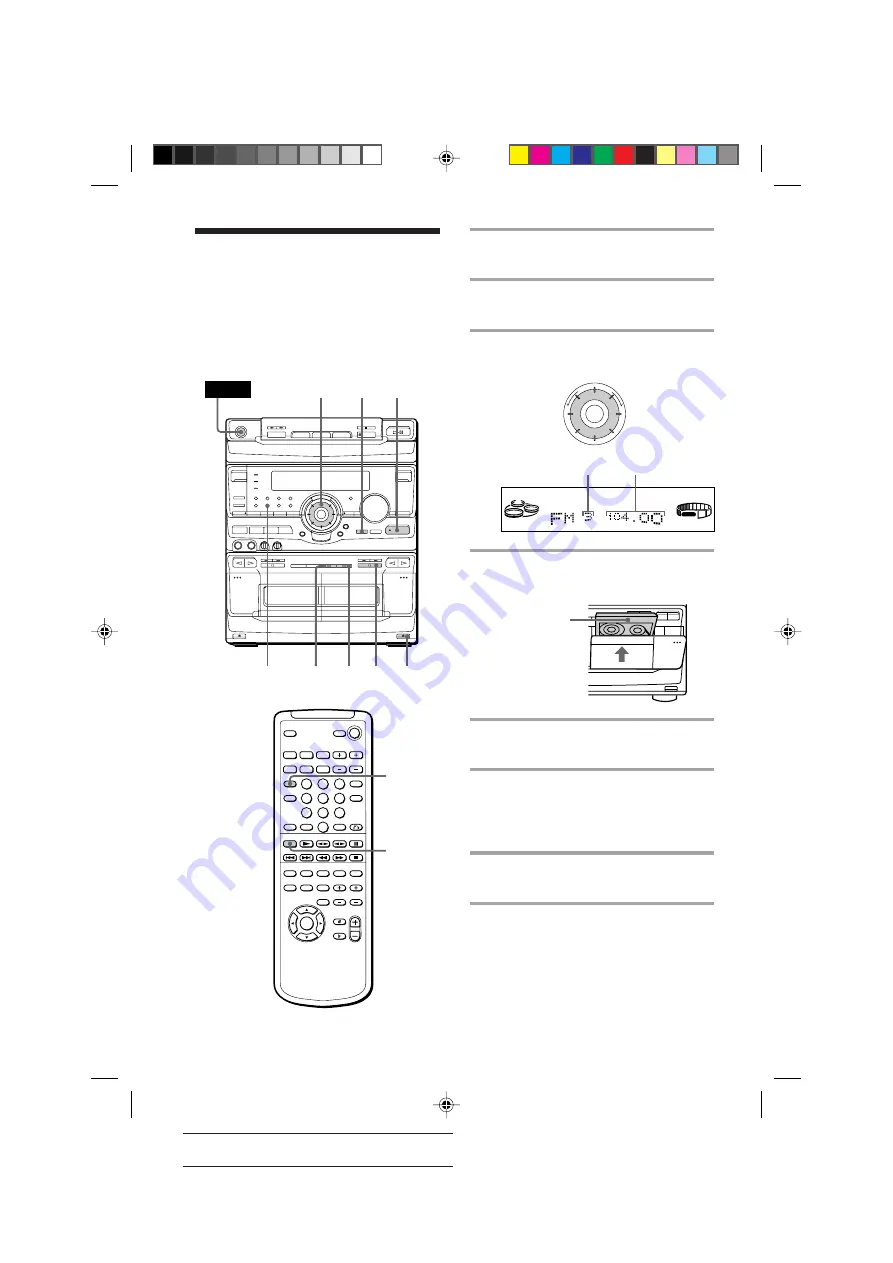
22
SONY MHC-V909AV (E) 3-860-316-11
Actual page number:
Turn clockwise
for higher
preset numbers.
Turn
counterclockwise
for lower preset
numbers.
TUNED
STEREO
MHz
VOLUME
PRESET
Preset number
Frequency
§
‚
º
π
ª
·
1
Press TUNER/BAND to select the
band you want.
2
Press TUNING MODE so that
“PRESET” appears in the display.
3
Turn the jog dial to tune in a preset
station.
With the side
you want to
record facing
forward.
Recording from the
radio
You can record the radio program on a tape
by calling up a preset station. You can use
TYPE I (normal) or TYPE II (CrO
2
) tapes.
2 1
3
6
5 7
4
π
DOLBY NR
TUNER/
BAND
4
Press
§
and insert a blank tape into
deck B.
5
Press
r
REC.
Deck B stands by for recording.
6
Press DIRECTION repeatedly to
select
A
to record on one side.
Select
a
(or RELAY) to record on
both sides.
7
Press
∏
PAUSE on deck B.
Recording starts.
+
–
POWER
05/15-28_MHC-V909AV.11E
98.11.9, 11:46 AM
22






























