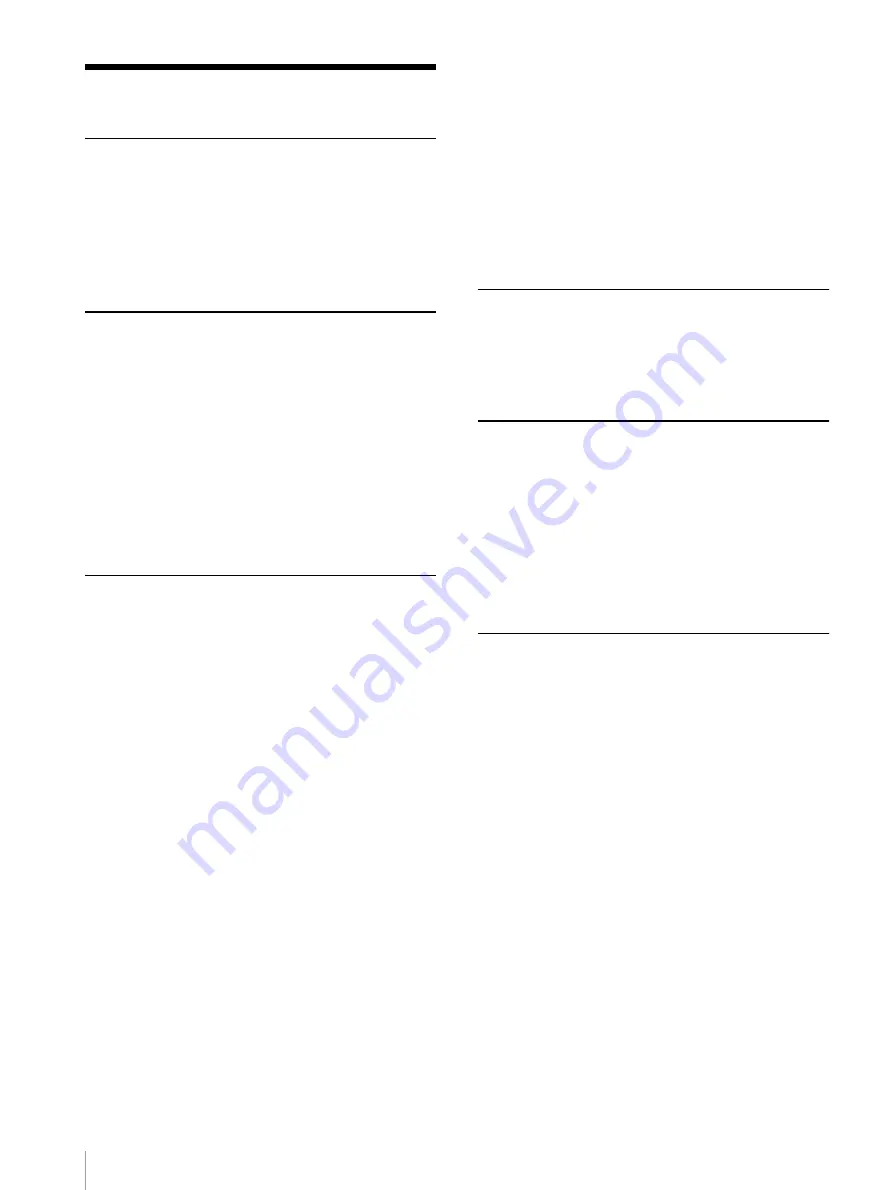
4
Table of Contents
About This Manual ............................................... 5
System Overview ................................................... 6
Location and Function of Parts and Controls .... 6
Front ................................................................... 6
When the Head Cover is Opened ....................... 7
Rear .................................................................... 8
Turning the Printer On/Off .................................. 9
Turning the Printer On ....................................... 9
Setting the Printer to Standby Mode .................. 9
Turning the Printer Off ....................................... 9
Relationship Between the ON/STANDBY
Indicator and the READY indicator ............... 10
Preparing Paper .................................................. 11
Loading Paper ..................................................... 12
Performing Basic Print Settings ......................... 15
Displaying the Print Preferences Dialog Box from
a Software Application ................................... 15
Displaying the Printing Preferences Dialog Box
from the Windows Start Menu ....................... 15
Common Operations on Each Tab of the Printing
Preferences Dialog Box ................................. 16
Performing Settings on the Main Tab ................ 17
Settings for Paper ............................................. 17
Selecting the Gamma Type .............................. 18
Performing Settings on the Layout Tab ............. 19
Setting the Print Orientation ............................ 19
Printing Multiple Pages on One Sheet ............. 19
Printing Single Page Printing Data on Multiple
Sheets ............................................................. 21
Using the Help Window ...................................... 22
Displaying the Description of Functions of Setting
Items ............................................................... 22
Displaying Information on Operation Methods 23
Cancelling a Print Job ......................................... 23
Cancelling a Print Job from the Windows Spooler
Window .......................................................... 23
Cancelling a Print Job from the Status Monitor ...
Cancelling a Print Job From the Operation Panel
of the Printer ................................................... 24
Useful Functions ...................................................25
Aligning the Print Position ..............................25
Advanced Functions .........................................26
Embedding Stamps on the Printouts .................26
Sort Printing ......................................................33
Setting the Printing Order .................................34
Saving and Retrieving Print Settings .................34
Saving Print Settings .........................................34
Changing the Print Settings ..............................35
Retrieving the Print Settings Saved ..................36
Deleting Unnecessary Print Settings ................37
Using the Status Monitor ....................................38
Cleaning the Head ................................................40
Cleaning the Head from the Printer Driver .......40
Cleaning the Head From the Operation Panel ..41
Printing a Test Page .............................................42
Printing a Test Page from the Printer Driver ....42
Printing a Test Page From the Operation Panel 42
Replacing the Ink Cartridges ..............................43
Replacing the Head Cleaning Roller ..................46
Precautions ...........................................................50
Safety ................................................................50
Handling the Printer ..........................................50
Installation ........................................................50
Before Moving the Printer ................................51
Before Transporting the Printer ........................51
Before Asking Repairment ...............................52
When Not Using the Printer for Long Periods .52
Troubleshooting ....................................................52
Error Messages ....................................................54
Warning Display ...............................................54
Error Messages .................................................54
If the Paper Jams ...............................................56
Requirements for the Printer Driver .................60
Menu Flow of the Printer Window Display .......62
Setting Items for the Printer Driver ...................65
Customer Confirmation Sheet ............................65
Index ......................................................................66





































