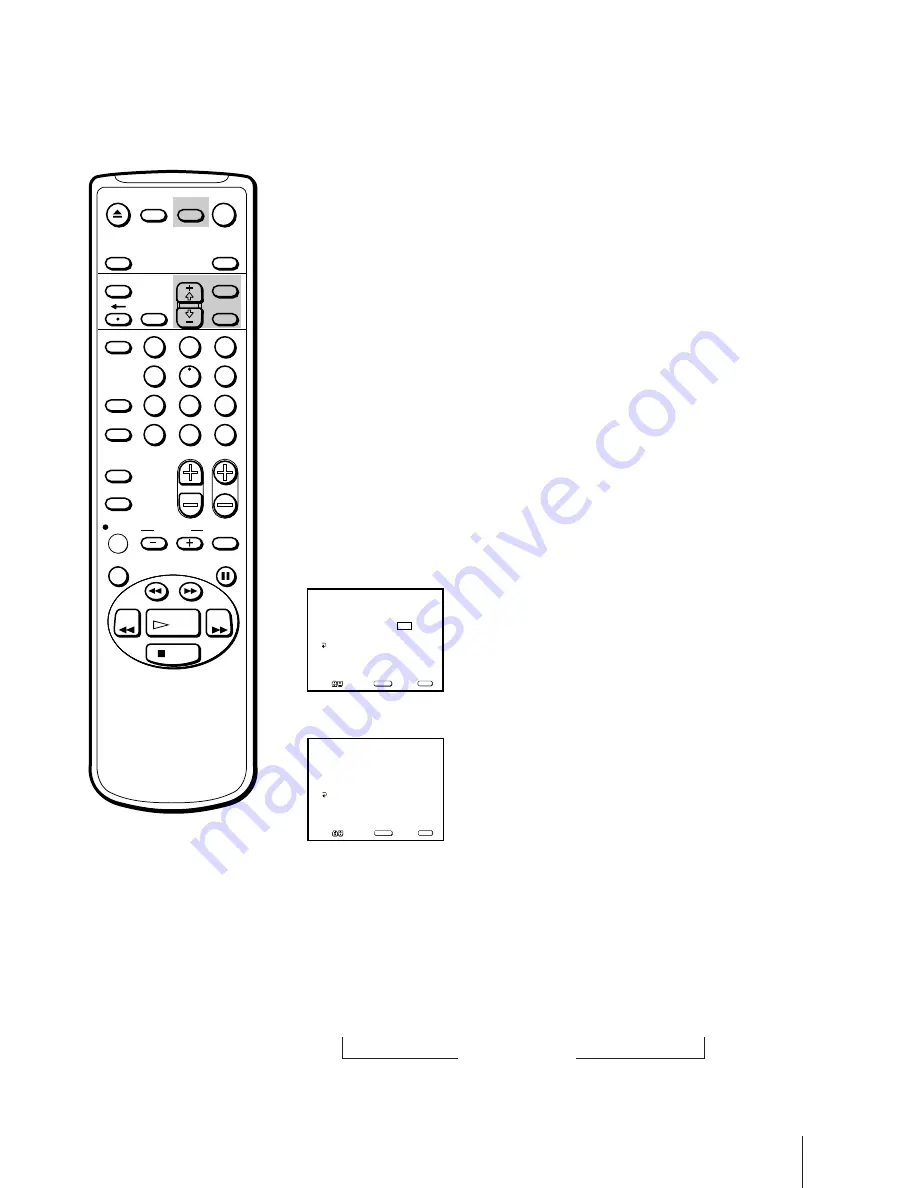
39
Additional Operations
Some programs are broadcast with Caption Vision. To display Caption
Vision, select either CC1, CC2, TEXT1, or TEXT2 from the menu.
CC1 or CC2 shows you an on-screen version of the dialogue or sound
effects of a program. (The mode should be set to CC1 for most programs.)
TEXT1 or TEXT2 shows you on-screen information presented using either
half or the whole screen. It is not usually related to the program.
Some programs are broadcast with XDS (Extended Data Service) which
shows a network name, program name, program length, call letters and
time of the show. When you select XDS with the DISPLAY button, this
information will be displayed on the screen if the broadcaster offers this
service.
1
Press MENU to display the main menu.
2
Move the cursor (
z
) to “SET UP” with +
◊
or –
√
and press SELECT.
The SET UP menu appears.
3
Move the cursor (
z
) to “CAPTION VISION” with +
◊
or –
√
and press
SELECT.
The caption setting turns red.
4
Using +
◊
or –
√
, select the caption type you want and press SELECT.
5
Press MENU to return to the original screen.
To cancel caption display
Press DISPLAY repeatedly until “DISPLAY OFF” appears on the screen.
With each press, the display changes as follows:
N o t e
Poor reception of TV programs can
cause errors in Caption Vision.
Captions may appear with errors
instead of the correct words.
Displaying Caption Vision/XDS
On-screen information
n
XDS
n
Caption Vision or Text
DISPLAY OFF
n
n
CHANNEL SET UP
FAVORITE CHANNEL
CAPTION VISION: TEXT2
LANGUAGE: ENGLISH
SET UP
MENU
Move
S e l e c t
E x i t
SELECT
MENU
CHANNEL SET UP
FAVORITE CHANNEL
CAPTION VISION: CC 1
LANGUAGE: ENGLISH
SET UP
MENU
Move
S e l e c t
E x i t
SELECT
MENU
EJECT
INPUT
SELECT
COUNTER/
REMAIN
COUNTER
RESET
SLEEP
MENU
CH
VOL
SELECT
RESET
INDEX
JUMP
ENTER
TAPE SPEED
X2
PAUSE
SEARCH
REC
SLOW
VCR Plus
MUTING
DISPLAY
POWER
TV
1
2
3
4
5
6
7
8
9
0
&
7
STOP
REW
FF
PLAY
TIMER ON SCREEN
Summary of Contents for KV-13VM40 User (English, Espa&
Page 53: ...53 Additional Information ...
Page 105: ...53 Informations complémentaires ...






























