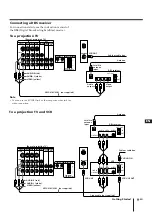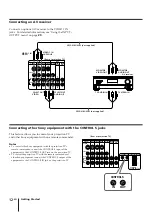Getting Started
10
-EN
CONTROL
POWER
STEREO
TIMER/
STAND BY
VIDEO 2 INPUT
VIDEO
S VIDEO
L(MONO)-AUDIO-R
This connection is convenient for watching a picture
from a camcorder.
Notes
• To connect a monaural camcorder, connect the audio output of
the camcorder to AUDIO L (MONO) of VIDEO 2 INPUT of the
projection TV.
• To connect a camcorder not equipped with the S video output,
connect the video output of the camcorder to VIDEO INPUT of
the projection TV.
SELECT
OUT
AUDIO
L/R
R
L
IN
OUT
VIDEO 1
VIDEO 3 VIDEO 4 VIDEO 5 SELECT AUDIO AUDIO
(
VAR
)
(
FIX
)
S VIDEO
VIDEO
AUDIO
(MONO)
L
R
AUDIO VIDEO
LINE
OUT
OUT
IN
AUDIO VIDEO
OUT
IN
LINE
IN
Connecting a camcorder
Connecting two VCRs for tape editing
You can select the output signal from the SELECT OUT
jacks. For detailed information, see page
29
.
VMC-810S/820S (not supplied)
to audio/video
inputs
to audio/video
outputs
VMC-810S/820S (not supplied)
(Rear of projection TV)
VCR (for playback)
VCR (for recording)
SELECT
OUT
VIDEO
VIDEO IN
AUDIO
L/R
VIDEO IN
VIDEO
(Front of projection TV)
S VIDEO
AUDIO R (red)
AUDIO L (white)
RK-74A (not supplied)
YC-15V/30V (not supplied)
To audio outputs
to S video output