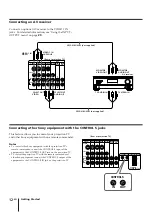Operations
25
-EN
EN
3
Press the joystick up or down to select NR
and click the joystick.
4
Press the joystick up or down to select ON
and click the joystick.
Enhancing the picture contrast
(DYNAMIC PICTURE)
The DYNAMIC PICTURE feature enhances the contrast
of the picture, providing a dynamic image.
1
Press MENU.
2
Press the joystick up or down to select
VIDEO and click the joystick.
3
Press the joystick up or down to select
DYNAMIC PICTURE and click the joystick.
4
Press the joystick up or down to select ON
and click the joystick.
SET UP
VIDEO
AUDIO
TIMER
Use
RETURN
Exit
MENU
PROG
PALETTE
STANDARD
ON
OFF
NR
INPUT
OUTPUT
SET UP
VIDEO
AUDIO
TIMER
Use
RETURN
Exit
MENU
PROG
PALETTE
PICTURE
HUE
COLOR
BRIGHT
SHARP
NR : ON
DYNAMIC PICTURE
MODE : STANDARD
COLOR CORRECTION
RESET
: OFF
: OFF
INPUT
OUTPUT
TRINITONE : HIGH
SET UP
VIDEO
AUDIO
TIMER
Use
RETURN
Exit
MENU
PROG
PALETTE
STANDARD
DYNAMIC PICTURE
ON
OFF
INPUT
OUTPUT
SET UP
VIDEO
AUDIO
TIMER
Use
RETURN
Exit
MENU
PROG
PALETTE
PICTURE
HUE
COLOR
BRIGHT
SHARP
NR : OFF
DYNAMIC PICTURE
MODE : STANDARD
COLOR CORRECTION
RESET
: ON
: OFF
INPUT
OUTPUT
TRINITONE : MEDIUM
Correcting the color (COLOR
CORRECTION)
The COLOR CORRECTION feature emphasizes red
and blue to make skin tones vivid.
1
Press MENU.
2
Press the joystick up or down to select
VIDEO and click the joystick.
3
Press the joystick up or down to select
COLOR CORRECTION and click the joystick.
4
Press the joystick up or down to select ON
and click the joystick.
COLOR CORRECTION
SET UP
VIDEO
AUDIO
TIMER
Use
RETURN
Exit
MENU
PROG
PALETTE
STANDARD
ON
OFF
INPUT
OUTPUT
SET UP
VIDEO
AUDIO
TIMER
Use
RETURN
Exit
MENU
PROG
PALETTE
PICTURE
HUE
COLOR
BRIGHT
SHARP
NR : OFF
DYNAMIC PICTURE
MODE : STANDARD
COLOR CORRECTION
RESET
: ON
INPUT
OUTPUT
TRINITONE : MEDIUM
: OFF