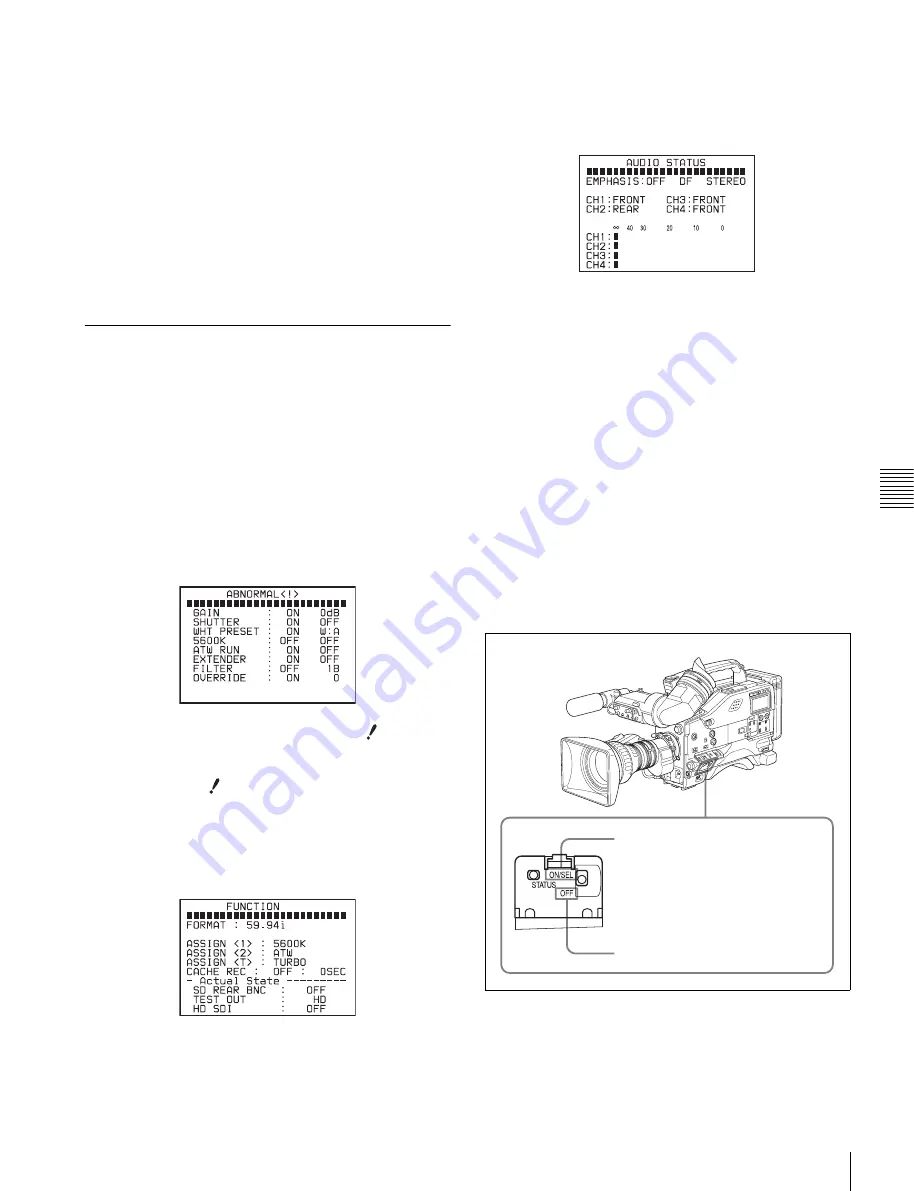
91
Status Display on the Viewfinder Screen
Chap
te
r 5
Men
u
Dis
p
la
ys
a
nd Det
a
iled
S
e
ttin
gs
6
When you finish entering characters, turn the MENU
knob to move the
v
mark over END, then push the
MENU knob.
The character setting mode is cleared and the SHOT
ID page appears.
To cancel entering or changing a shot ID
Before executing step
6
of the procedure for setting the
shot ID, move the
b
mark to “ESC” at the top right of the
screen, then push the MENU knob or push the CANCEL/
PRST / ESCAPE switch down to ESCAPE.
This cancels all changes, and returns to the SHOT ID page.
5-2-9 Displaying the Status
Confirmation Windows
You can confirm the settings or status of the camcorder on
the screen by displaying the following three windows.
• ABNORMAL <!> window
• FUNCTION window
• AUDIO STATUS window
Indications on the windows
ABNORMAL <!> window
This window allows you to confirm why the
(warning)
indicator lights.
You can use the ‘!’ LED page of the USER menu to set
whether or not the
(warning) indicator lights.
For details, see “5-2-4 Selecting the Items for Which the ‘!’
LED is to Light” on page 86.
FUNCTION window
This window allows you to confirm the assigned function
of the ASSIGN 1/2 switches and the TURBO GAIN
button, ON/OFF of the Picture Cache function, and ON/
OFF of the output of the BNC connectors (such as TEST
OUT and HD-SDI OUT connectors).
AUDIO STATUS window
This window allows you to confirm the following items
related to audio.
• ON/OFF of EMPHASIS, setting criteria for DF/NDF
and FRONT MIC MONO/STEREO
• Type of input signal input to audio channels CH1/CH2/
CH3/CH4
• Input level of audio channels CH1/CH2/CH3/CH4
You can use the SET STATUS page of the USER menu to
set whether or not the status confirmation windows are
displayed.
Displaying the status confirmation
windows
You can use the CANCEL/PRST / ESCAPE switch as the
STATUS ON/SEL / OFF switch when the MENU ON/OFF
switch is set to OFF (when the cover of the menu operating
section is closed, OFF is automatically selected).
Disabling display of the status
confirmation windows
1
Set the MENU ON/OFF switch to ON.
By pushing the STATUS ON/SEL / OFF
switch up to ON/SEL, the confirmation
window appears.
Each time you push this switch up to
ON/SEL, the window switches. After 10
seconds, the window disappears
automatically.
To make the window disappear
promptly, after displaying the window,
push this switch down to OFF.






























