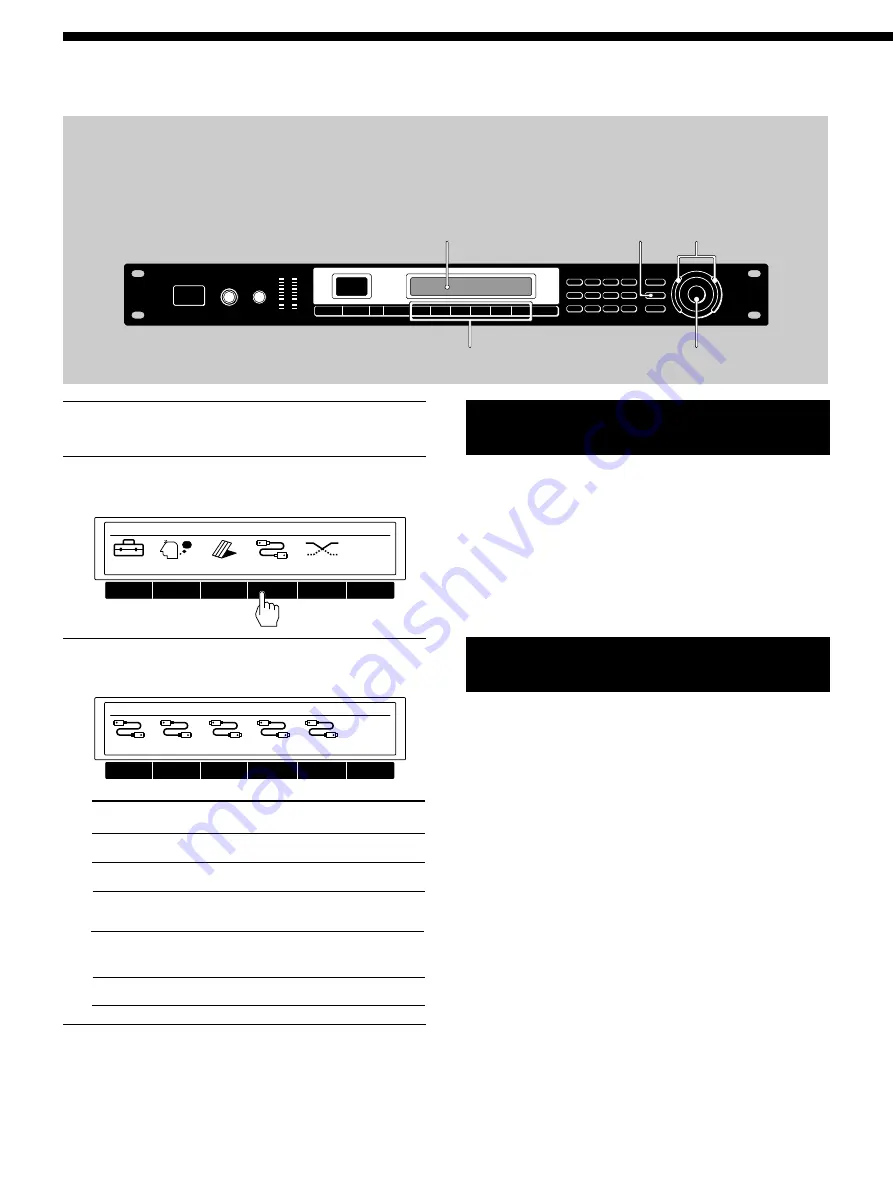
26
F
Utilisation MIDI
FUNCTION A-F
SYSTEM
En outre, les commandes MIDI, telles que les molettes et
contrôles de vélocité, permettent de contrôler des éléments
comme la profondeur d’effet en temps réel. (Cf. “Réglage du
contrôle en temps réel (RTC)” en page 21.)
Vous pourrez utiliser l’interface MIDI pour contrôler divers
aspects de cet appareil. Par exemple, vous pourrez
permuter entre les effets mémorisés en vous servant du
tableau de programmation, ou sauvegarder des données de
la mémoire USER sur un dispositif de mémorisation externe.
Multi-
affichage
Bague navette
Bague d’exploitation
System :
Set
UP
Memry
Pedal
M I D I
Morph
A
B
C
D
E
F
M
System : Midi
Basic
Rx-Sw
Table
Tx-Sw
A
B
C
D
E
F
Bulk-Tx
1
Appuyez sur SYSTEM.
2
Appuyez sur FUNCTION D pour
sélectionner “MIDI”.
3
Servez-vous des touches FUNCTION (A-F)
pour choisir le bloc MIDI à ajuster.
4
Servez-vous des touches FUNCTION (A-F),
de la bague d’exploitation, de la bague
navette, des touches numériques ou des
touches SHIFT en combinaison avec
4
ou
$
pour apporter les changements souhaités.
Sélectionnez
Basic
Table
Rx-SW
Tx–SW
Bulk–Tx
afin de
régler les fonctions MIDI de base.
déterminer le tableau de commande MIDI.
déterminer comment les données MIDI
seront reçues.
déterminer comment les données MIDI
seront transmises.
transmettre les données MIDI en bloc.
Préparation d’une implantation MIDI
de base (Basic)
Servez-vous de “Basic” pour régler les fonctions MIDI de base.
1
Appuyez sur SYSTEM.
2
Appuyez sur FUNCTION D pour choisir “MIDI”.
3
Appuyez sur FUNCTION A pour choisir “Basic”.
FUNCTION A [CH] spécifie le canal MIDI (1-16).
FUNCTION B [OMNI] met la fonction OMNI en/hors service.
FUNCTION C [OUT] règle la fonction MIDI OUT/THRU.
Implantation de Tableau de
programmation MIDI (Table)
TABLE vous permet de décider comment les commandes MIDI vont
affectuer un numéro de mémoire ou un bloc de mémoire donné.
1
Appuyez sur SYSTEM.
2
Appuyez sur FUNCTION D pour choisir “MIDI”.
3
Appuyez sur FUNCTION B pour choisir “Table”.
FUNCTION A [MIDI#] sélectionne le numéro de changement de
programme MIDI.
FUNCTION B [BANK#] sélectionne le bloc de mémoire ou le
découplage.
FUNCTION C [MEM#] Sélectionne le numéro de mémoire.
Summary of Contents for DPS-V77
Page 31: ...31EN ...
Page 61: ...31F ...






























